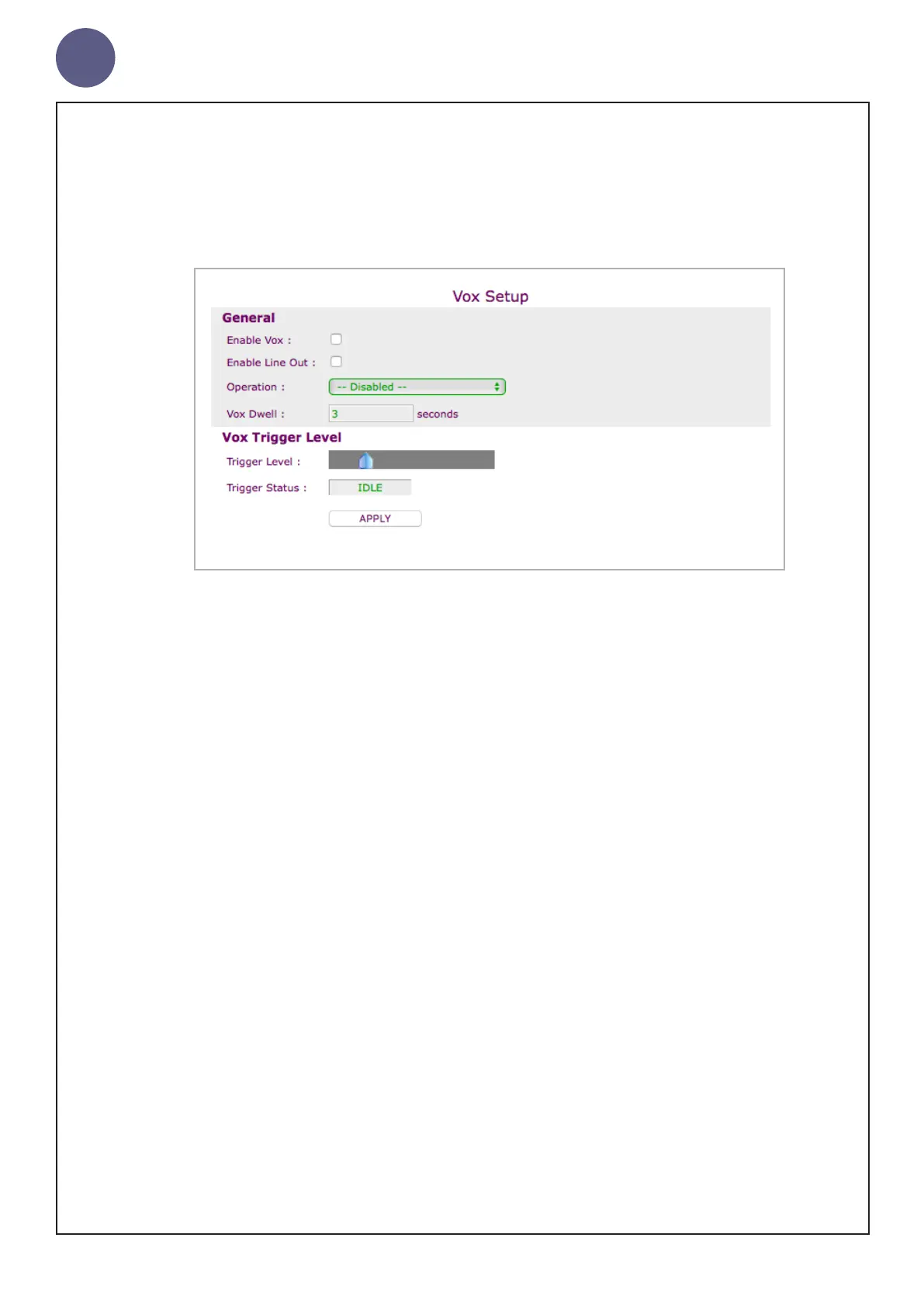geniumNet
AUG3201-IP Cong Guide
© Copyright Netgenium Systems 2017 Page 11
Vox
Navigate to: Gateway>Vox
Vox can be used to enable the amplitude of the audio input to the gateway to act
as a trigger condition which causes the gateway to perform another function.
The trigger level is set using the Trigger Level slider. Once this level has been
exceeded by the amplitude of the audio the trigger remains active.
Resetting the trigger requires the amplitude of the audio input to remain below
the Trigger Level for a predetermined number of seconds. This can be
congured by setting the Vox Dwell parameter.
To set up Vox:-
1. Tick the Enable Vox.
2. Select what you want the gateway to do when the Trigger Level is exceeded
from the Operation dropdown list.
3. Click the Apply button.
