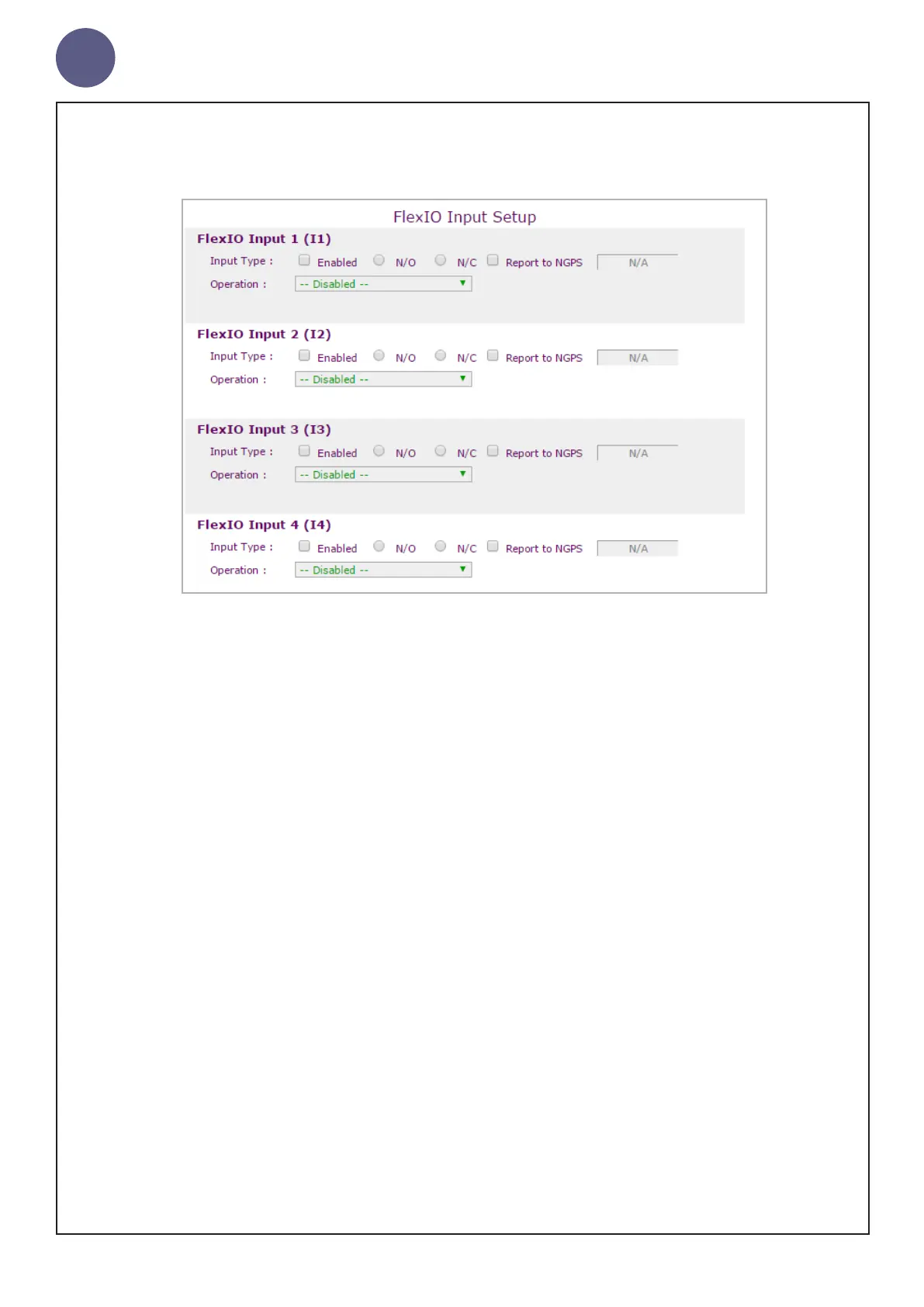geniumNet
AUG3201-IP Cong Guide
© Copyright Netgenium Systems 2017 Page 12
Flex Inputs
Navigate to: Gateway>Flex-IO Inputs
The gateway supports upto 4 Flex Inputs. Each input can be triggered by a
volts free contact (relay contacts for example).
All Flex Inputs are disabled by default.
To congure a Flex Input:-
1. Enable the desired Flex Input.
2. Select the ‘normal’ state of the contacts. N/O or N/C.
3. Select the desired gateway operation when the inputs change state.
This selection is made using the ‘Operation’ list box.
4. Ensure the Flex Input is wired correctly.
5. Click Apply
