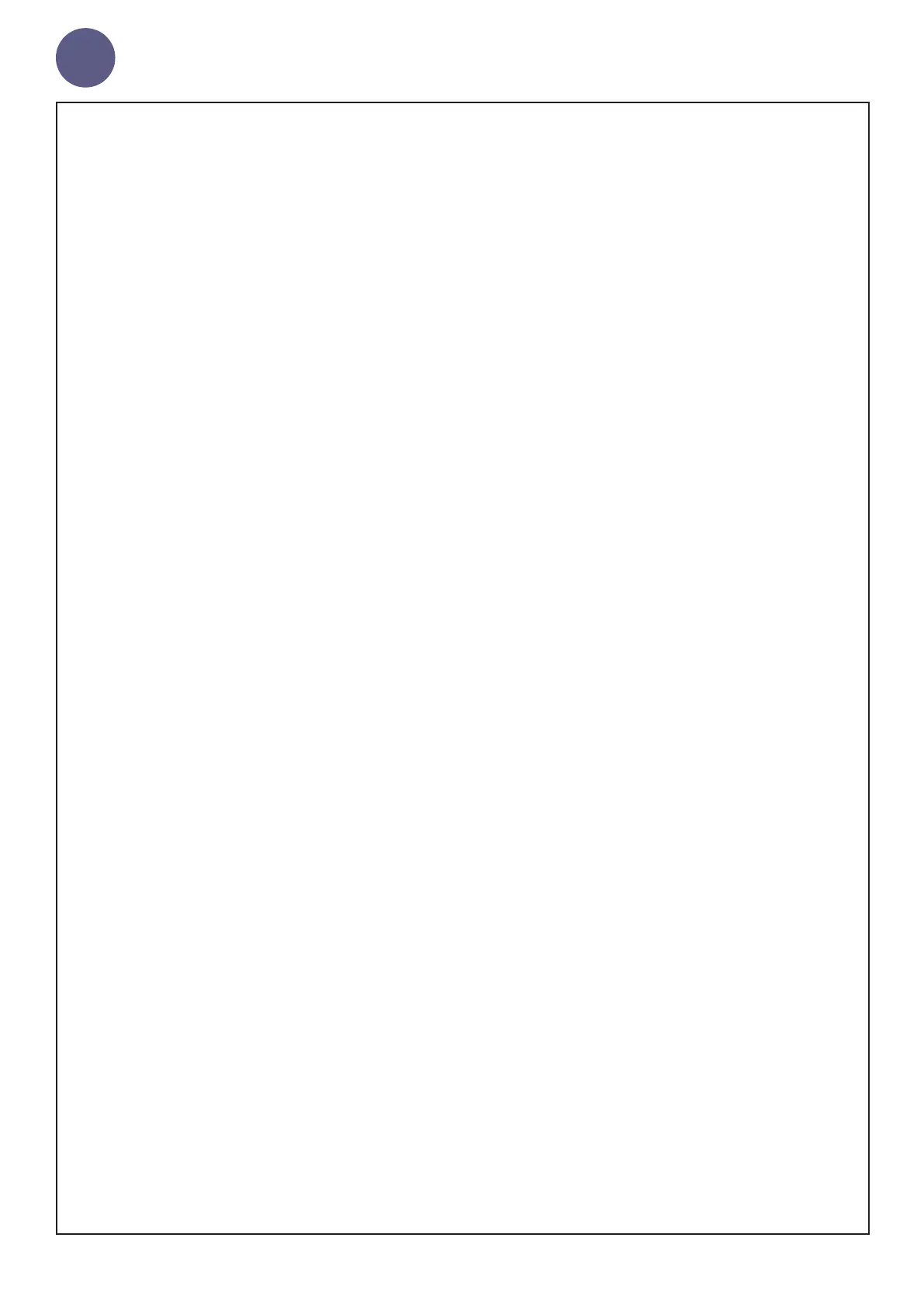geniumNet
AUG3201-IP Cong Guide
© Copyright Netgenium Systems 2017 Page 6
Users
Navigate to: Setup>Users
Use this page to manage the accounts used to administer the unit.
The default settings are:
Username: netgenium
Password: netgenium
To add a new user account, enter the username and password and click the
Update button.
To remove an account, highlight the name to delete and click the Delete
button.
System
Navigate to: Setup>System
The system password is used to authenticate requests between
PolicyServer and the end devices.
The default setting is netgenium.
