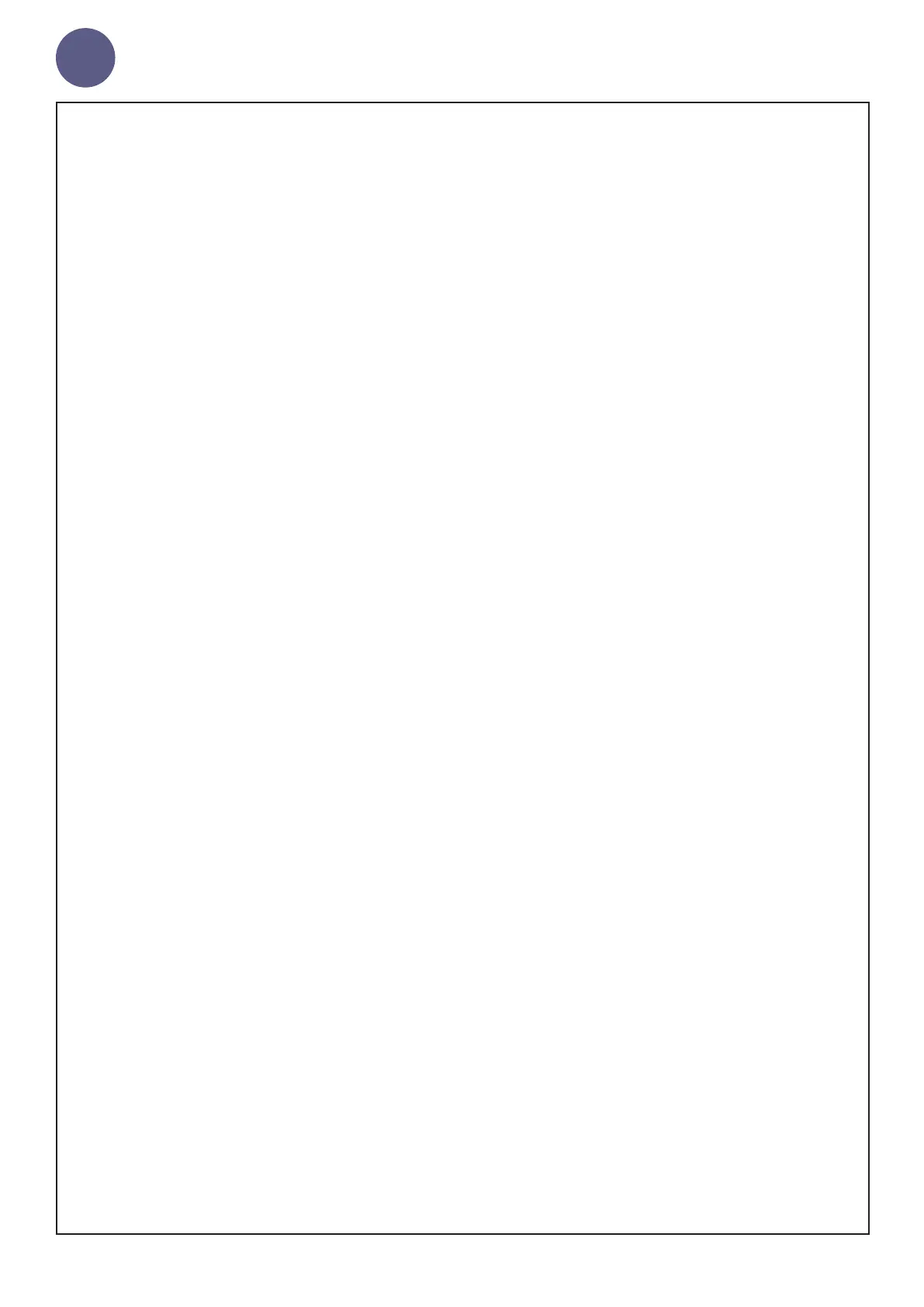geniumNet
AUG3201-IP Cong Guide
© Copyright Netgenium Systems 2017 Page 5
DNS Settings
Domain Name. Not used.
Primary DNS. Not used.
Secondary DNS. Not used.
Time & Date
Navigate to: Setup>Time & Date
This page enables you to set the system time and date.
The options are:
Set to Computer Time: This option sets the time and date to that of your
computer when the Apply button is clicked.
Set Manually: Enter the time and date in the textboxes
provided and click the Apply button.
Use NTP: With this option enabled the controller will
synchronize its time and date with an NTP
server every 5 minutes.
Enter the IP Address of the NTP server and click
the Apply button.
If the controller is congured to register with PolicyServer the unit will
automatically be synchronised with PolicyServer’s date and time.
The system time has no signicance at all to the operation of the unit.
its only function is to provide a time stamp to any log entries.
