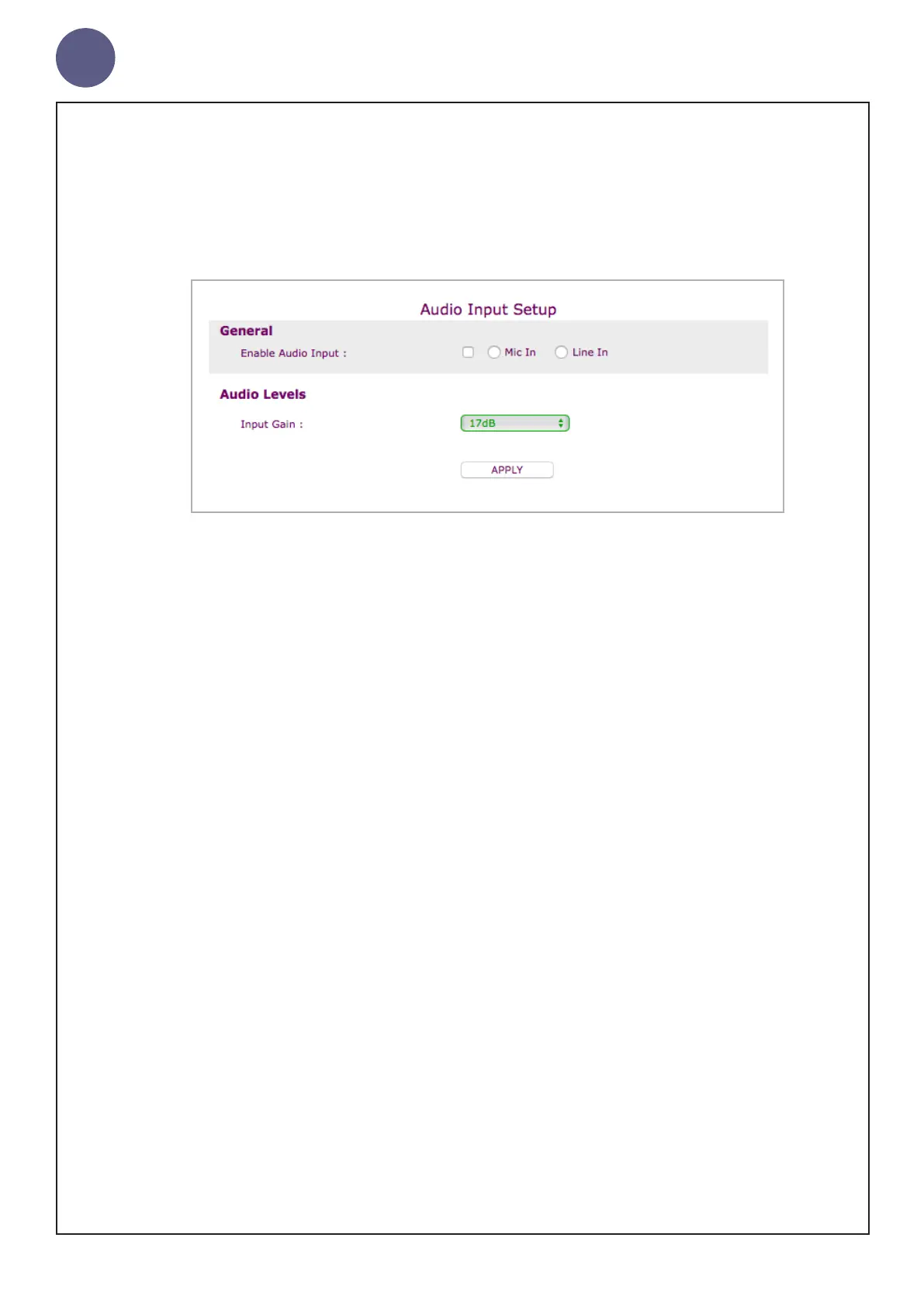geniumNet
AUG3201-IP Cong Guide
© Copyright Netgenium Systems 2017 Page 9
Audio In
Navigate to: Gateway>Audio In
To congure an analogue audio input into the unit:-
1. Tick the Enable Audio Input and select the type of input used
(Line In or Microphone)
2. Use the Input Gain options to set the optimal gain setting for the input you
are using.
3. Connect the input device to the gateway and adjust the input gain.
