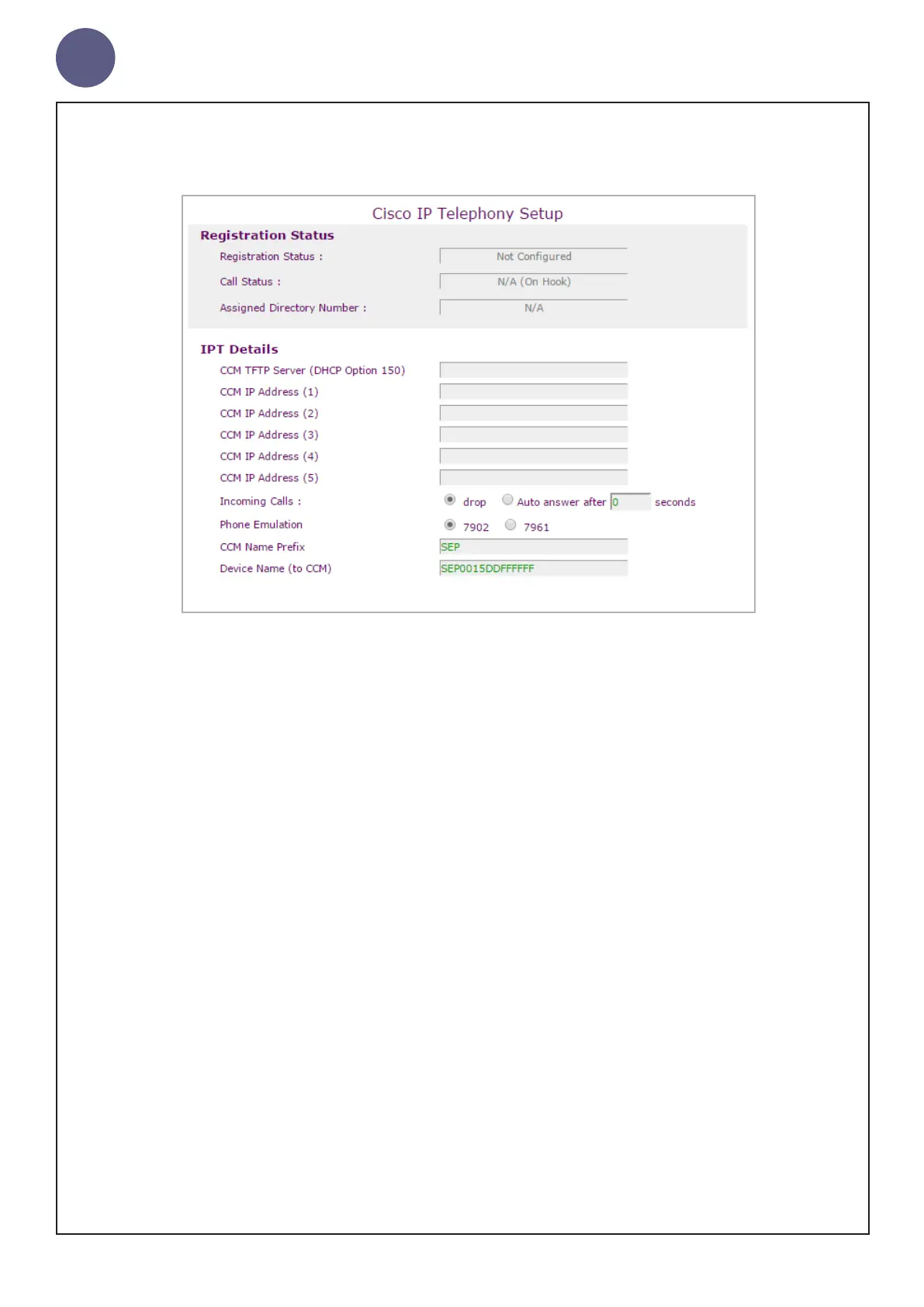geniumNet
AUG3201-IP Cong Guide
© Copyright Netgenium Systems 2017 Page 16
Cisco IPT
Navigate to: IP Telephony>Cisco IPT
1. Enter the IP address of the Primary Call Manager server in CCM
IP Address (1).
2. Select how incoming calls will be handled ( dropped or auto answer)
3. Select the phone type to emulate.
The 7902 is a single line extension.
The 7961 has multiple lines.
4. Click Apply.
If auto registration is enabled on the Call manager server the gateway will
attempt to register with the server.
This page does not auto refresh. Click the Apply button to monitor the
registration status.
