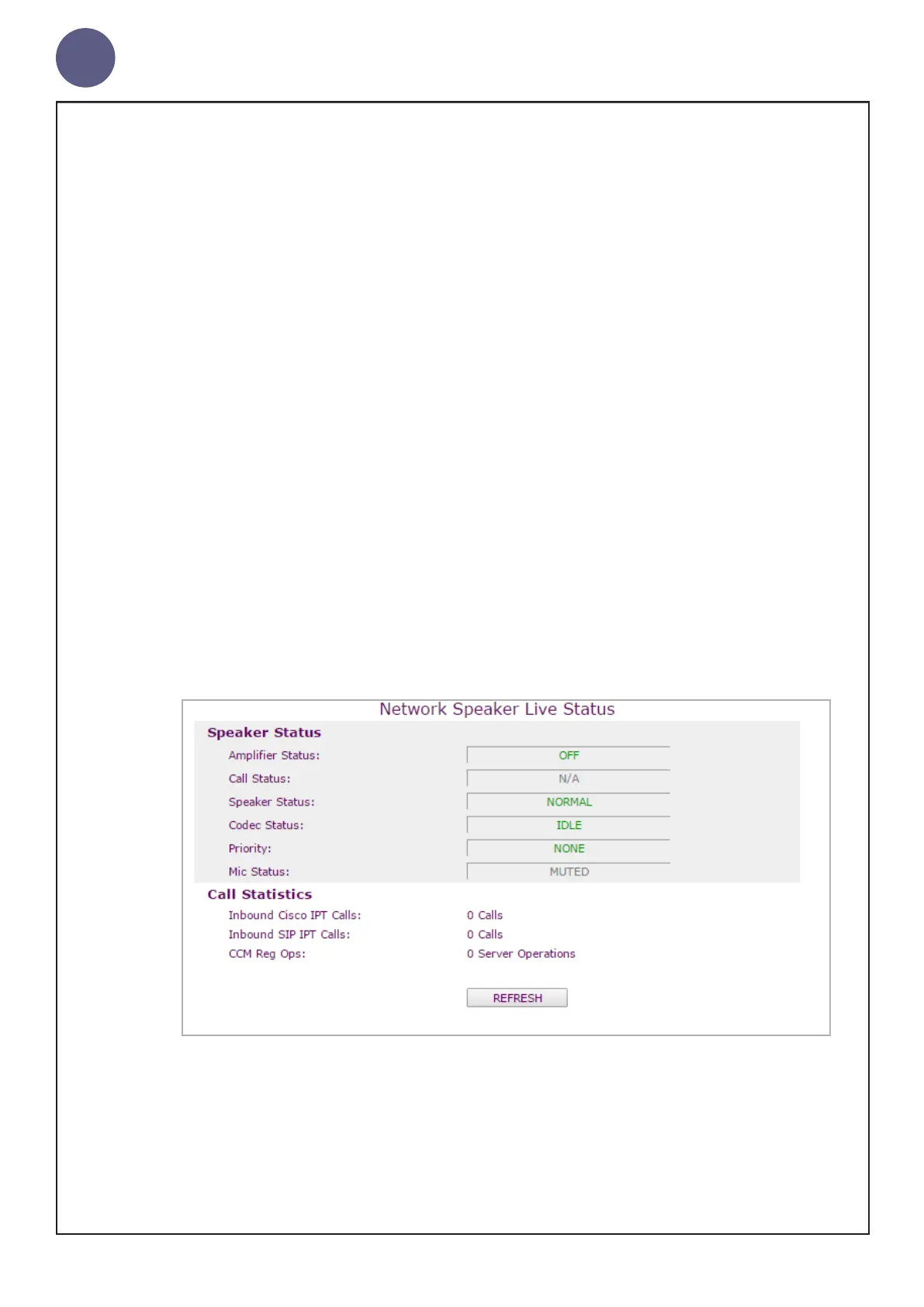geniumNet
AUG3201-IP Cong Guide
© Copyright Netgenium Systems 2017 Page 26
The diagnostics features of the AUG3201-IP are found under the Maintenance
tab in the web interface.
The feature displays the current status of the device and allows diagnostics to
be performed from a web browser.
Status
Navigate to: Maintenance>Status
The Status page shows the current status of the unit.
The page does not auto refresh in a browser.
3
Maintenance &
Diagnostics
