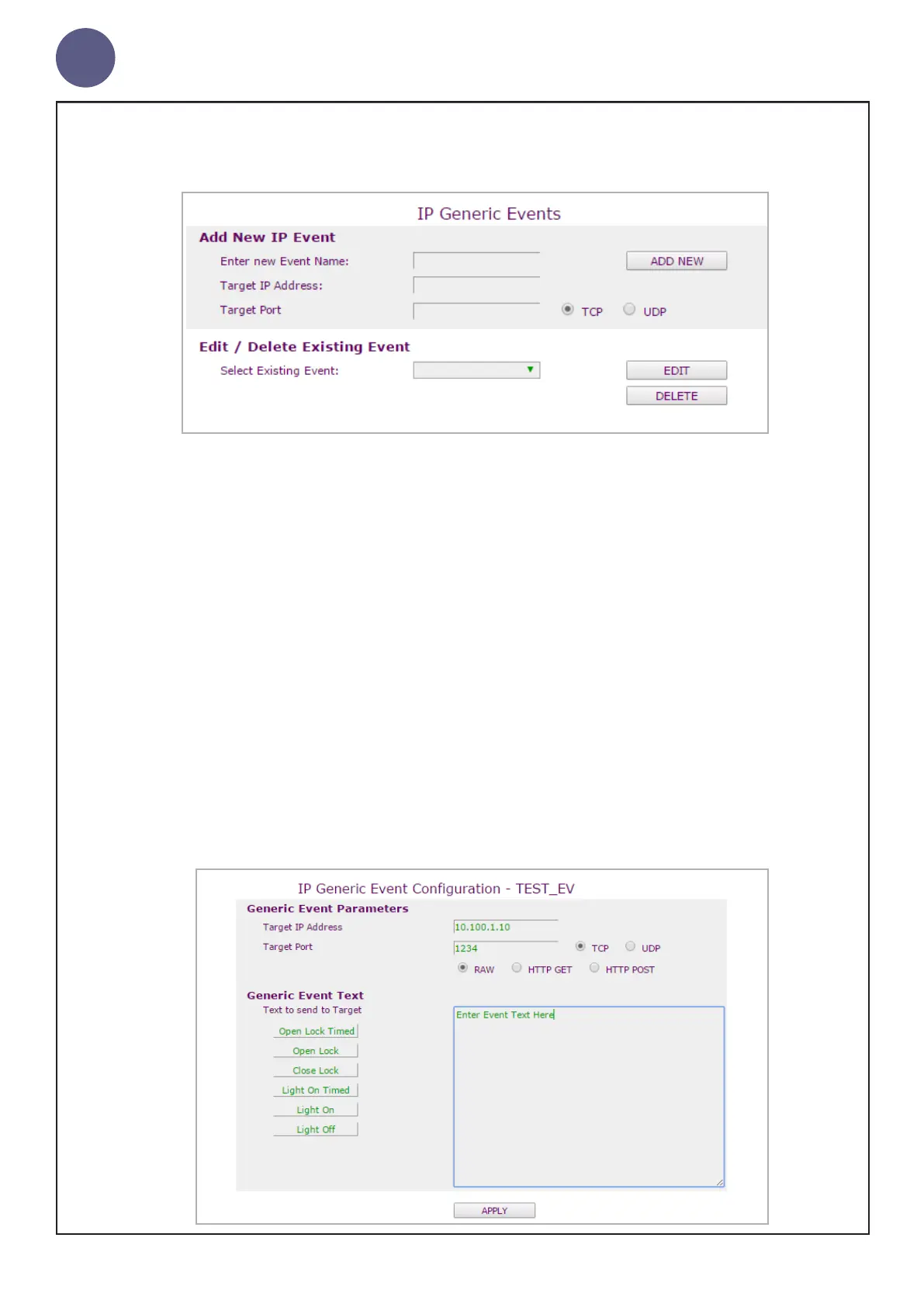geniumNet
AUG3201-IP Cong Guide
© Copyright Netgenium Systems 2017 Page 24
IP Events
IP Events can be triggered as a result if Flex IO inputs being triggered.
To setup a new Event:-
Navigate to: Utilities>IP Events
1. Enter a name for the new event.
2. Enter a target IP address and tcp/udp port for the event.
3. Click Apply.
The event must now be edited and the event data added.
4. Select the newly added event from the dropdown listbox and click Edit.
5. Add the event text to the textbox and click the Apply button.
