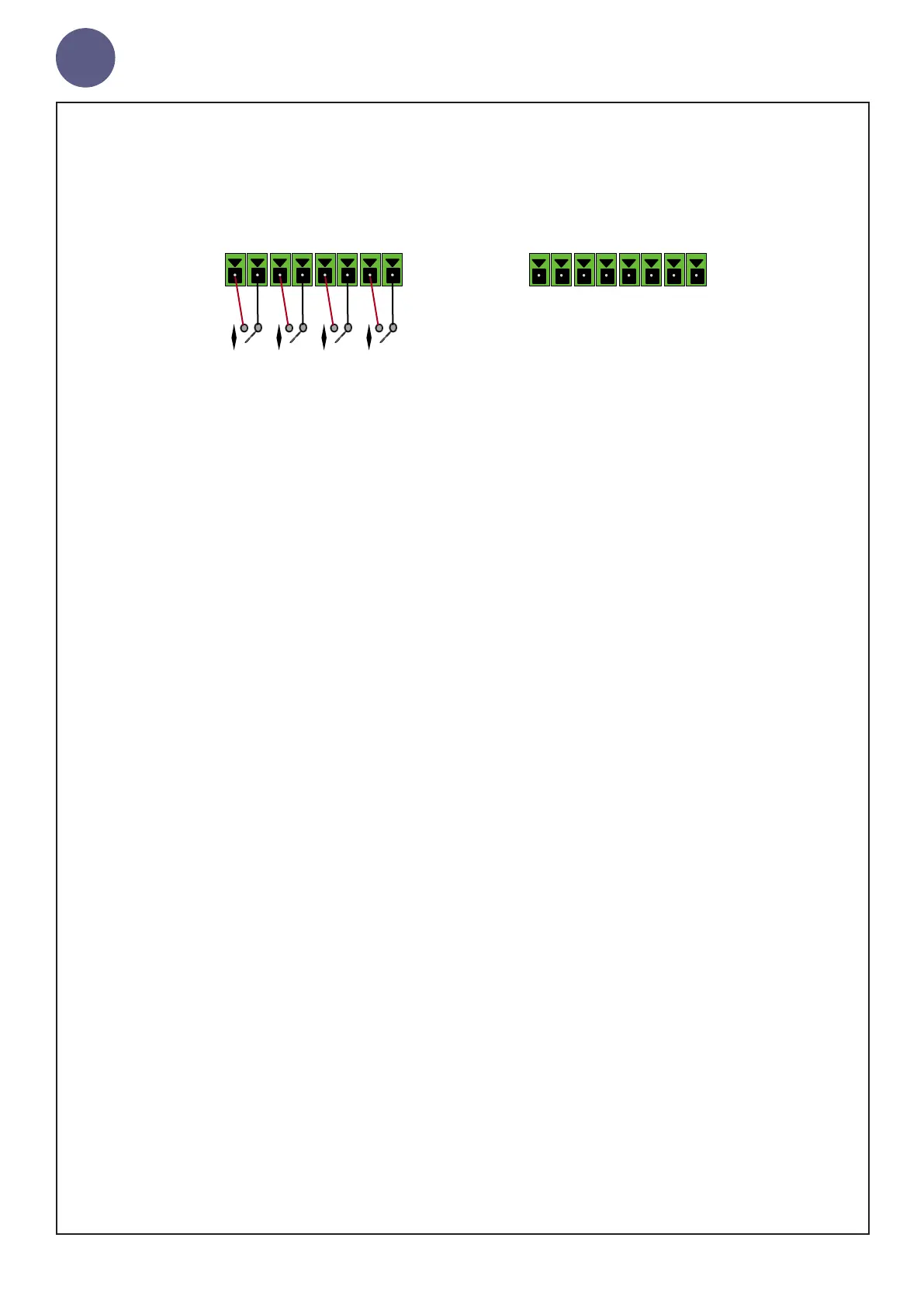geniumNet
AUG3201-IP Cong Guide
© Copyright Netgenium Systems 2017 Page 14
Connecting Flex Inputs & Outputs
Flex Inputs
Flex I/O inputs require a zero volts input, typically provided by a set of relay
contacts.
Each input requires a 2 wire connection between 0V and the Input terminal on
the controller.
The illustration above shows Flex Input 1-4 connected to a sets of relay contacts
or switches.
Flex Outputs
Flex I/O Outputs provide a switched -VE 12Vdc voltage when active.
Each output requires a 2 wire connection and is typically used to energise a
relay unit to provide a ‘zero volts’ input into another system.
The illustration above shows a switched negative supply provided by Flex
Output 1.
If you intend to power another unit using a Flex Output, take care to ensure
that the overall power budget of the speaker will not be exceeded with the
output energised and the audio playing audio at full volume.
Flex Inputs
Flex Outputs
IN 1 IN 2 IN 3 IN 4
OUT 1 OUT 2 OUT 3 OUT 4
