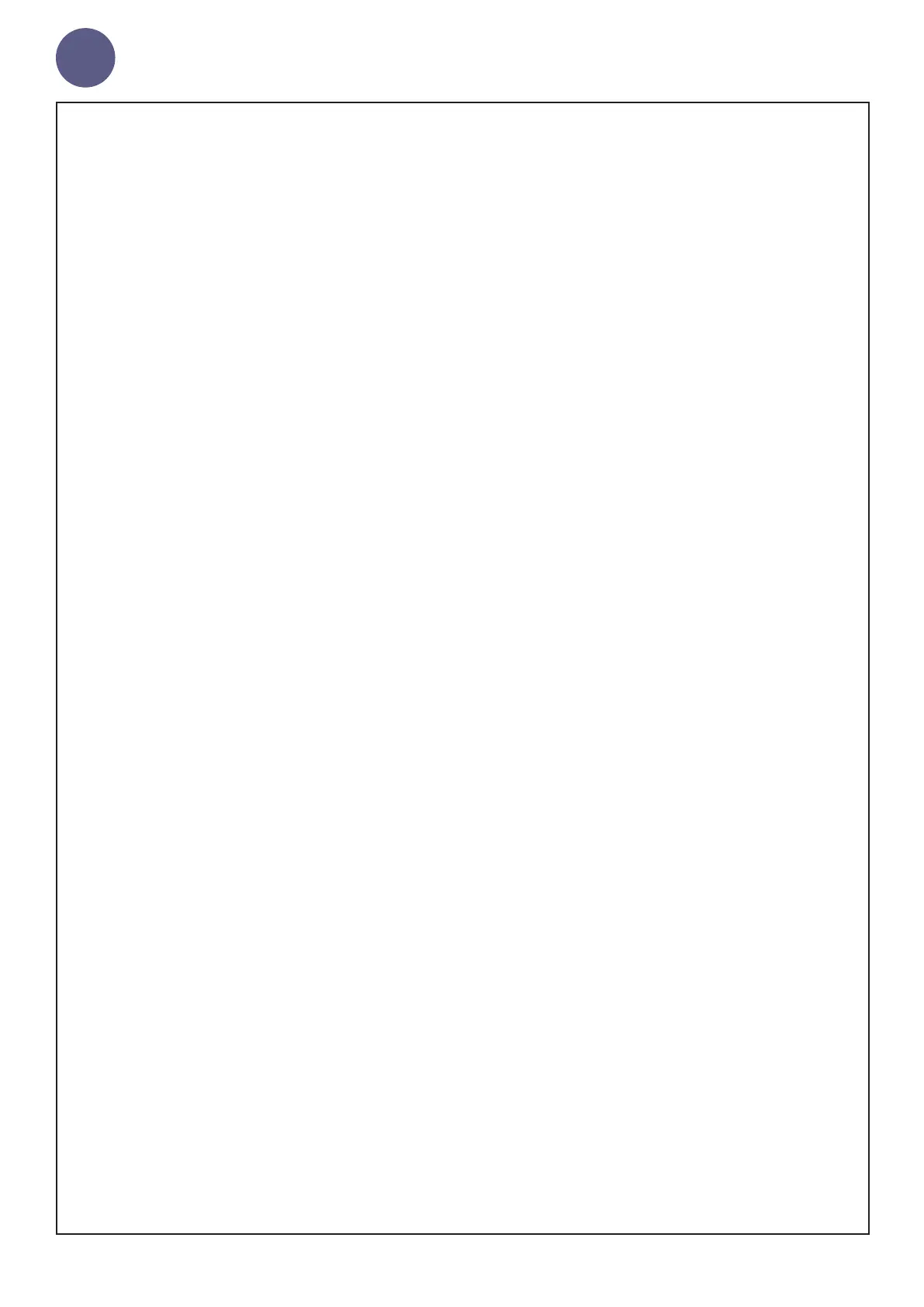geniumNet
AUG3201-IP Cong Guide
© Copyright Netgenium Systems 2017 Page 8
General
Mute Audio Mutes the audio output.
Announce IP on Boot The gateway will announce its IP Address
when it boots up.
PoE Plus Selects PoE+ mode. This will extend the
audio volume capability of the output.
Only select this setting if you have a
PoE+ power source.
TCP Audio Port Not used in Ver 5.
Audio Priority
The gateway supports 9 audio priorities (1-9). 1 is the lowest and 9 is the
highest. The default priority is 5.
Each priority level can be assigned its own volume setting.
If a gateway is making an announcement and it receives an announcement at
the same or lower priority it will be ignored. An announcement with a higher
priority will take precedence.
Audio Volume
Set the volume level for the desired priority with the slider and click the
Apply button.
