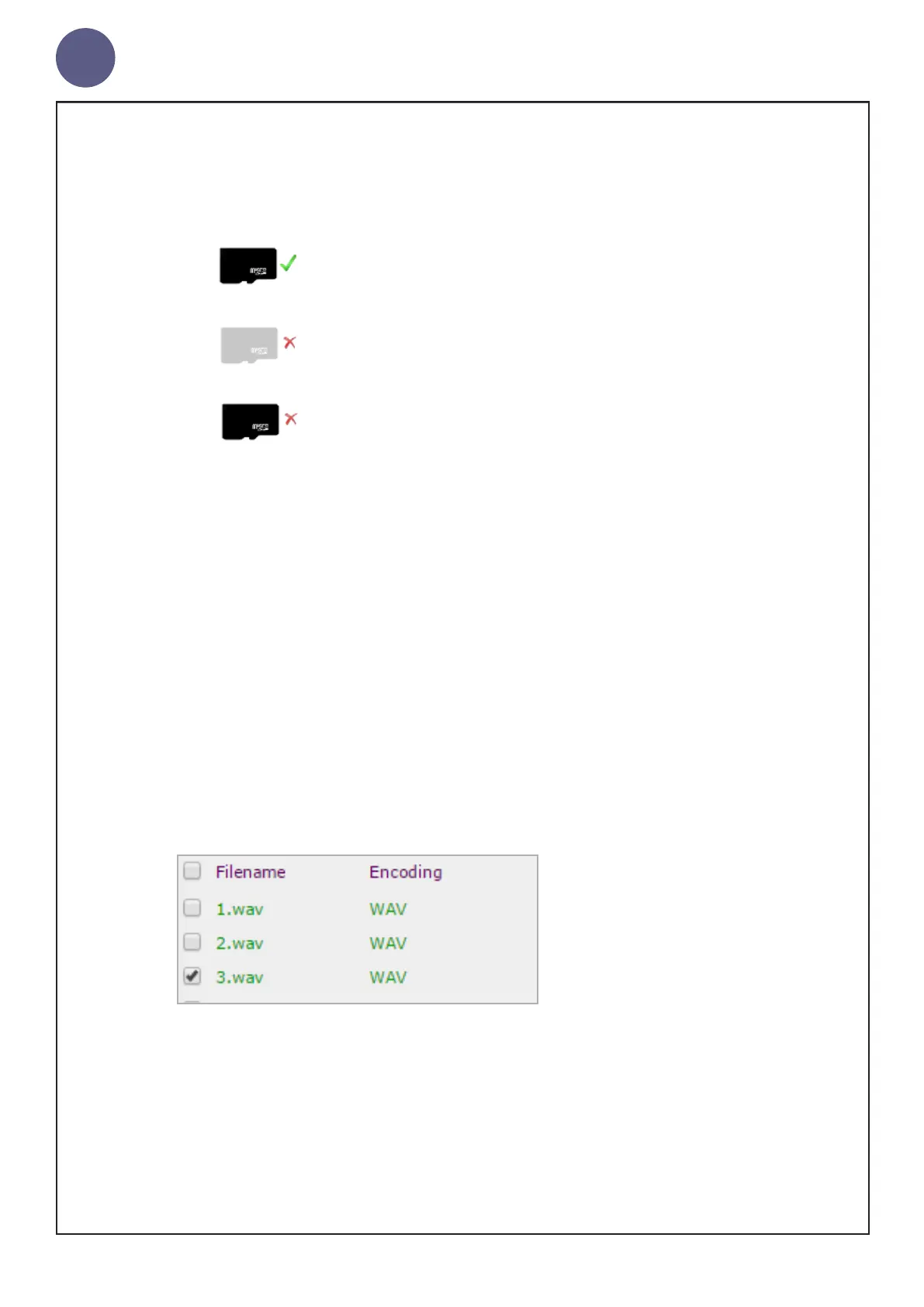geniumNet
AUG3201-IP Cong Guide
© Copyright Netgenium Systems 2017 Page 19
The status of the ash le system on the device is indicated by the icon in the
top right hand corner of the page.
To upload an audio le to the device:-
1. Ensure that the audio le is .WAV format.
2. Click the Choose File button and select the le.
3. Click the Upload button.
To delete an audio le:-
1. Select the les to be deleted by clicking on the checkboxes as shown below.
2. Click the Delete Selected button.
The Micro SD card has been detected with a valid ash le
format
The Micro SD card has NOT been detected.
The Micro SD card has been detected. The ash le
system cannot be read.
