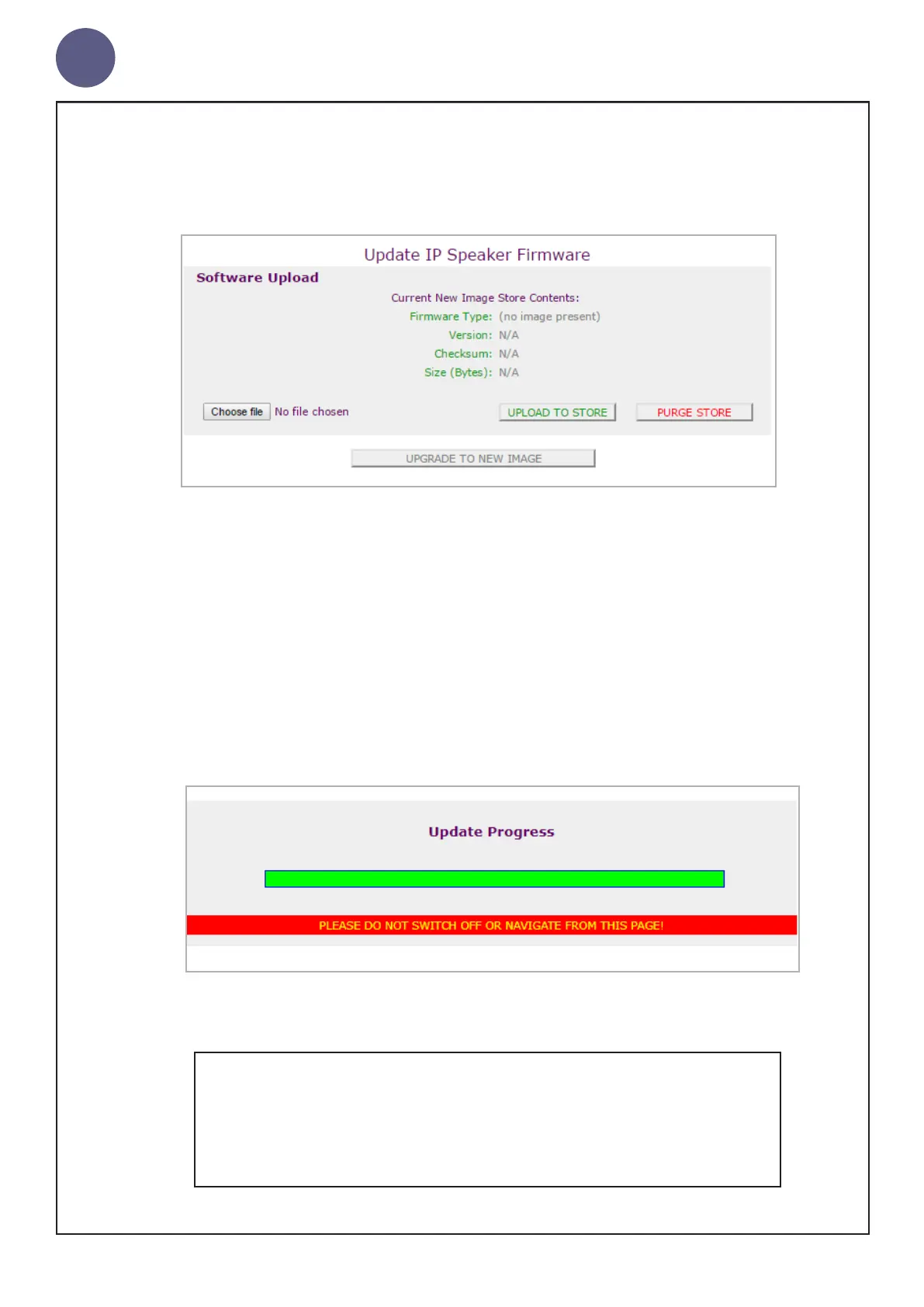geniumNet
AUG3201-IP Cong Guide
© Copyright Netgenium Systems 2017 Page 31
Update Firmware (ctd)
1. Click the Choose File button.
2. Select the new image le on your computer.
3. Click Apply.
4. Click the Upload To Store button.
The new le will be uploaded to the New Image Store of the device.
5. Click the the Upgrade To New Image button.
The speaker will upgrade and reboot.
Ensure that the device stays powered on and connected to the
network during this entire process.
If this device is reset during this process it may not recover !
