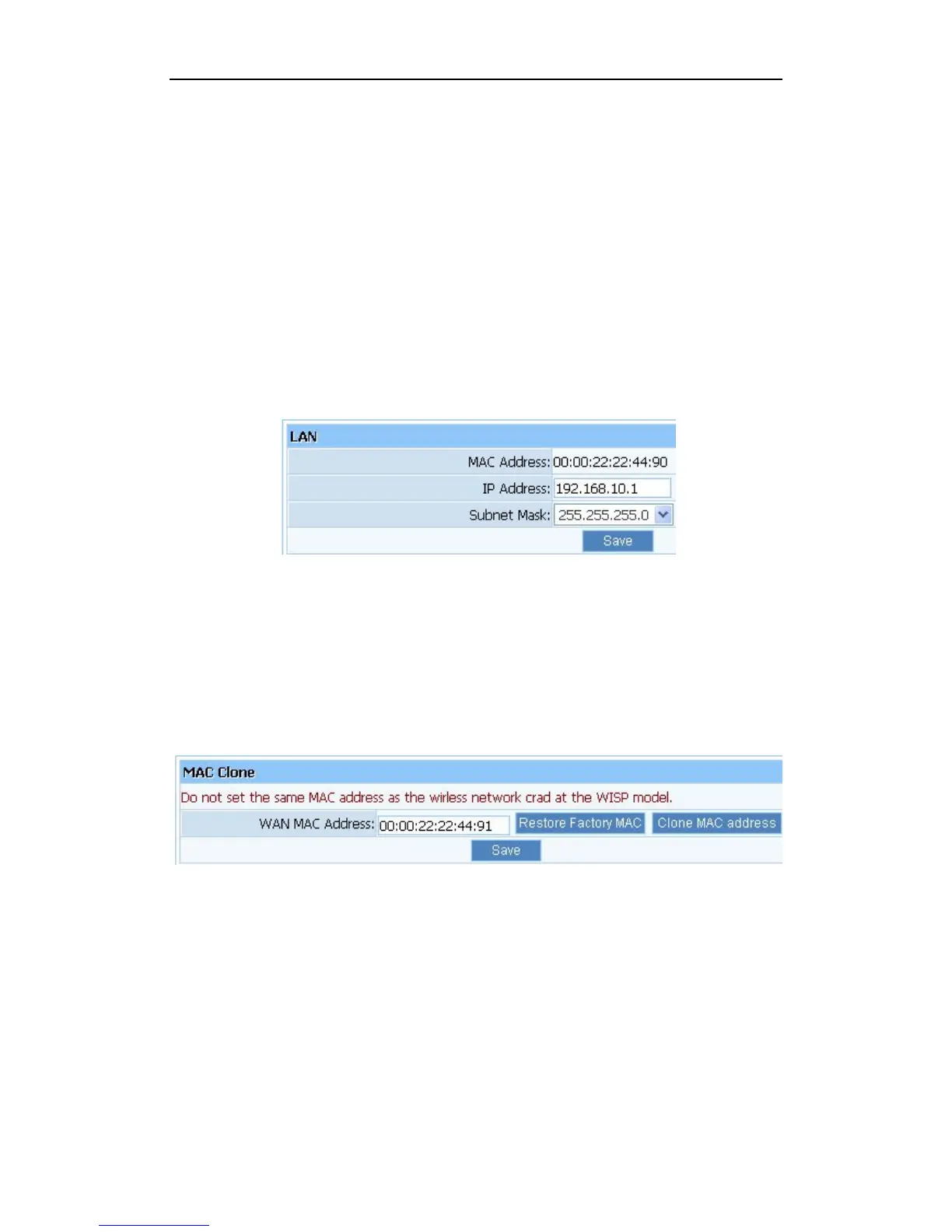fail to send Email, or fail to browse website. So if that happen, you can contact your ISP for
more information and correct your router’s MTU value.
Primary DNS: The DNS server translates domain or website names into IP address, input
the most common DNS server address you used or provided by your ISP.
Secondary DNS: Input IP address of a backup DNS server or you can leave this field
blank.
4.4.2. LAN
The IP address of LAN port is used for access router itself by computers that connect to the
router directly; here you can set IP address you need. The IP address format is like
***.***.***.***, and default IP address is 192.168.1.1, the default subnet mask is
255.255.255.0.
Figure 4-1
4.4.3. MAC Clone
The WAN port of router has a unique MAC address assigned by manufacturer; it called as
“Default MAC”. The “Clone MAC” is used for some special situations; For example, ISP only
allows certain MAC address to access the Internet, thus you can modify your WAN port’s MAC
address in accord with the requirement of ISP, avoiding ISP’s detection.
Figure 4-21
4.4.4. Port Settings
Here you can set the router's WAN and LAN interfaces work at 100M duplex,100M
half-duplex,10M duplex and 10M half-duplex communication mode.