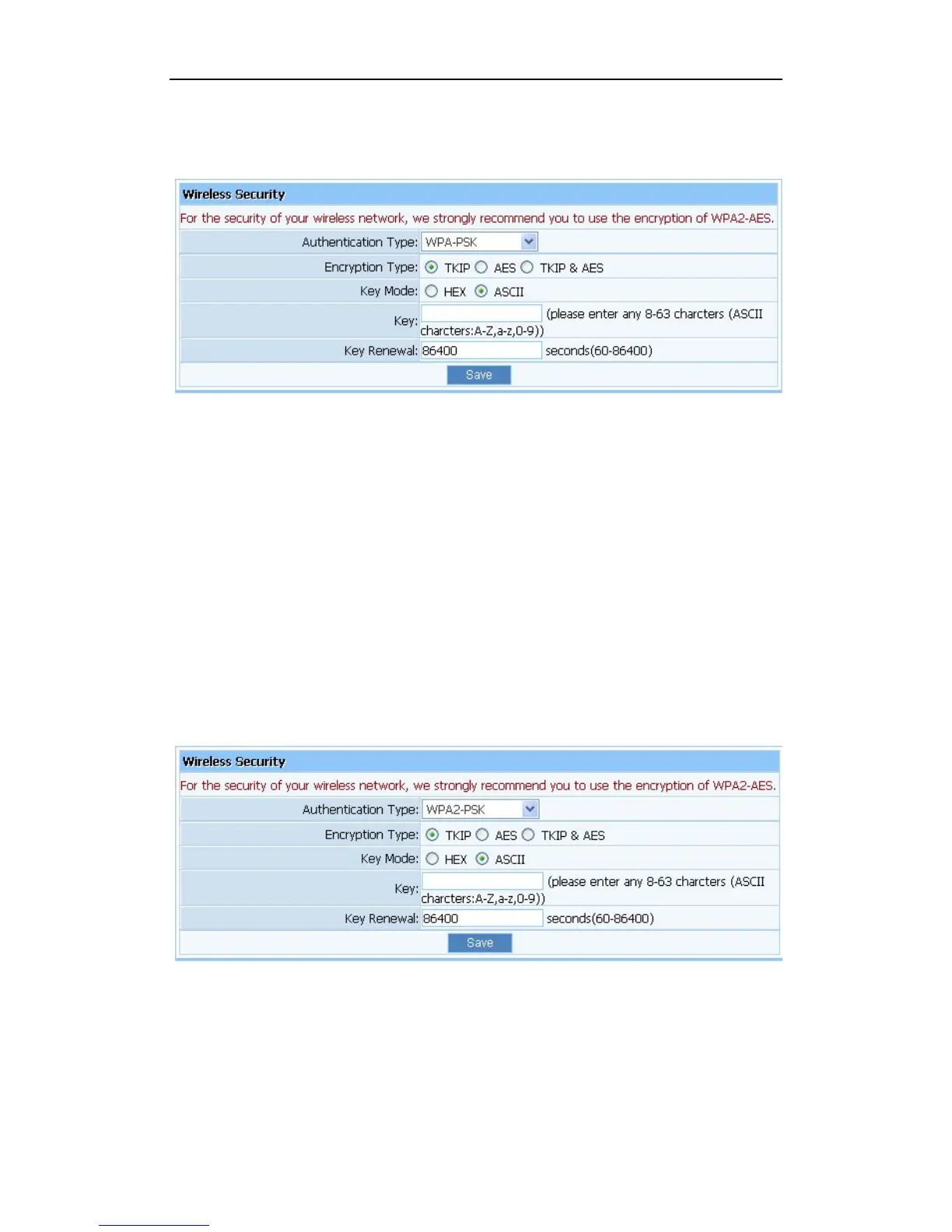4.5.2.3. WPA-PSK
Figure 4-27
Encryption type: You can select the algorithm you want to use, TKIP, AES or
TKIP&AES. TKIP means “Temporal Key Integrity Protocol”, which incorporates
Message Integrity Code (MIC) to provide protection against hackers. AES, means
“Advanced Encryption System”, which utilizes a symmetric 128-Bit block data.
Key Renewal: you can configure the renewal time between 60 to 86400 seconds.
Key Length description: you need to input 8 to 63 ASCII characters no matter which type
you select.
4.5.2.4. WPA2-PSK
The WPA2-PSK is similar to WPA-PSK and with stronger encryption method than WPA-PSK,
using WPA2-PSK; you should input password (leave this value in the range of 8 to 63
characters) and key renewal time (leave this value in the range of 60 to 86400 seconds).
Figure 4-28
4.5.2.5. WPA/WPA2-PSK
This item mixed WPA-PSK and WPA2-PSK mode, which provides higher security level; you
can configure it according with WPA-PSK or WPA2-PSK.