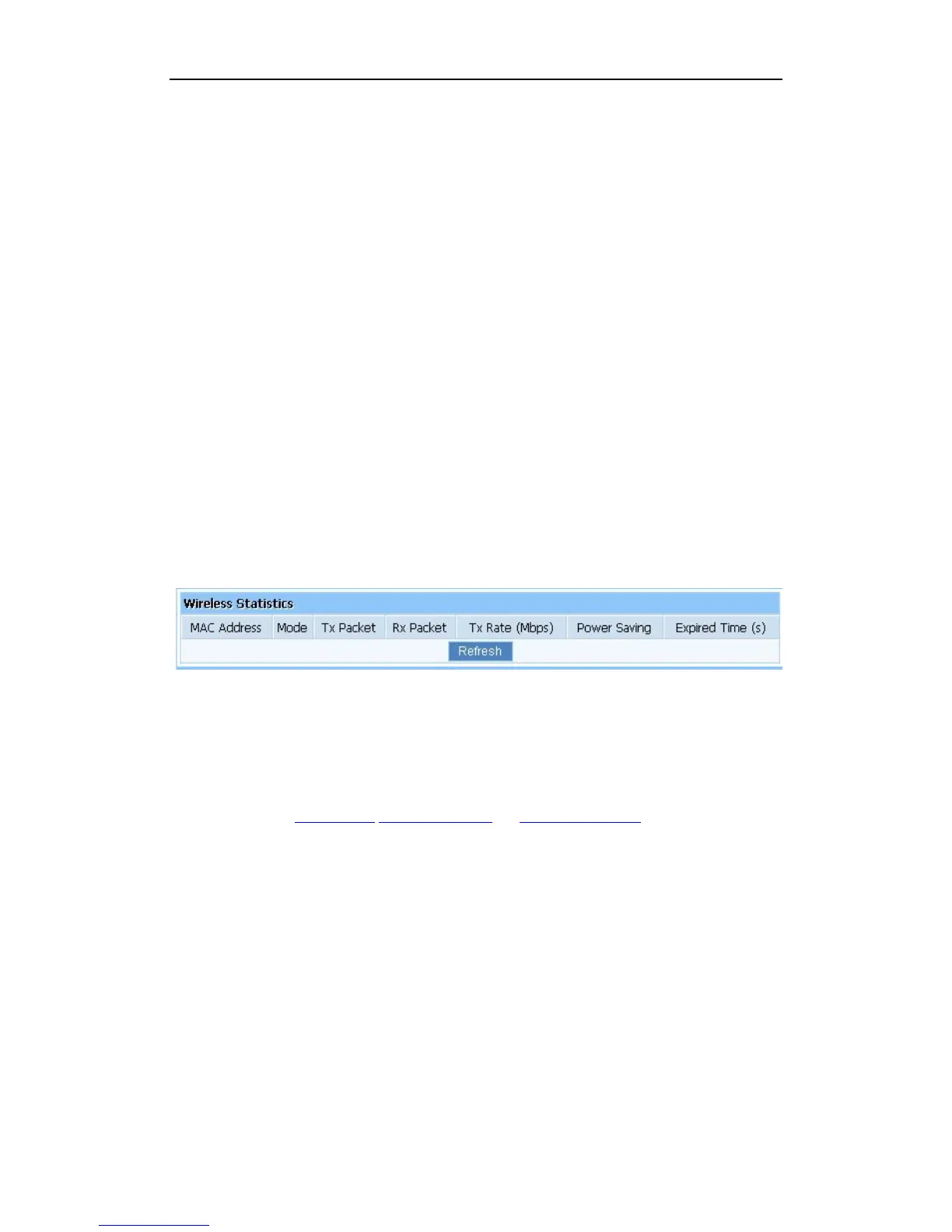Aggregation: You can accelerate the wireless transmission speed by enabling the
aggregation function. The default is AMPDU+AMSDU.
Fragmentation Threshold: It specifies the maximum size of packet during the
fragmentation of data to be transmitted.
Transmission Rate: Transmit rate indicates the transmission speed of wireless LAN
access .The default setting is “Auto” and you can set this value between 1-54Mbps range.
ShortGi: You can select “Enable” or “disable” for shortgi.
Protection: Using 802.11b and 802.11g mixed mode may result in poor network
performance. By enabling 802.11 protection, it will ameliorate performance of 802.11g
devices in your wireless network.
Preamble Type: "Short Preamble" is suitable for heavy traffic wireless network. "Long
Preamble" provides much communication reliability; the default setting is "Long
Preamble”.
4.5.6. Wireless Statistics
Display current status of the wireless client associate with AP.
Figure 4-37
4.5.7. Multiple AP Settings
The default status of secondary AP is disable, you can select enable to enable the secondary
AP. Please refer to
Quick Setup Wireless Security and Wireless Statistics for details.