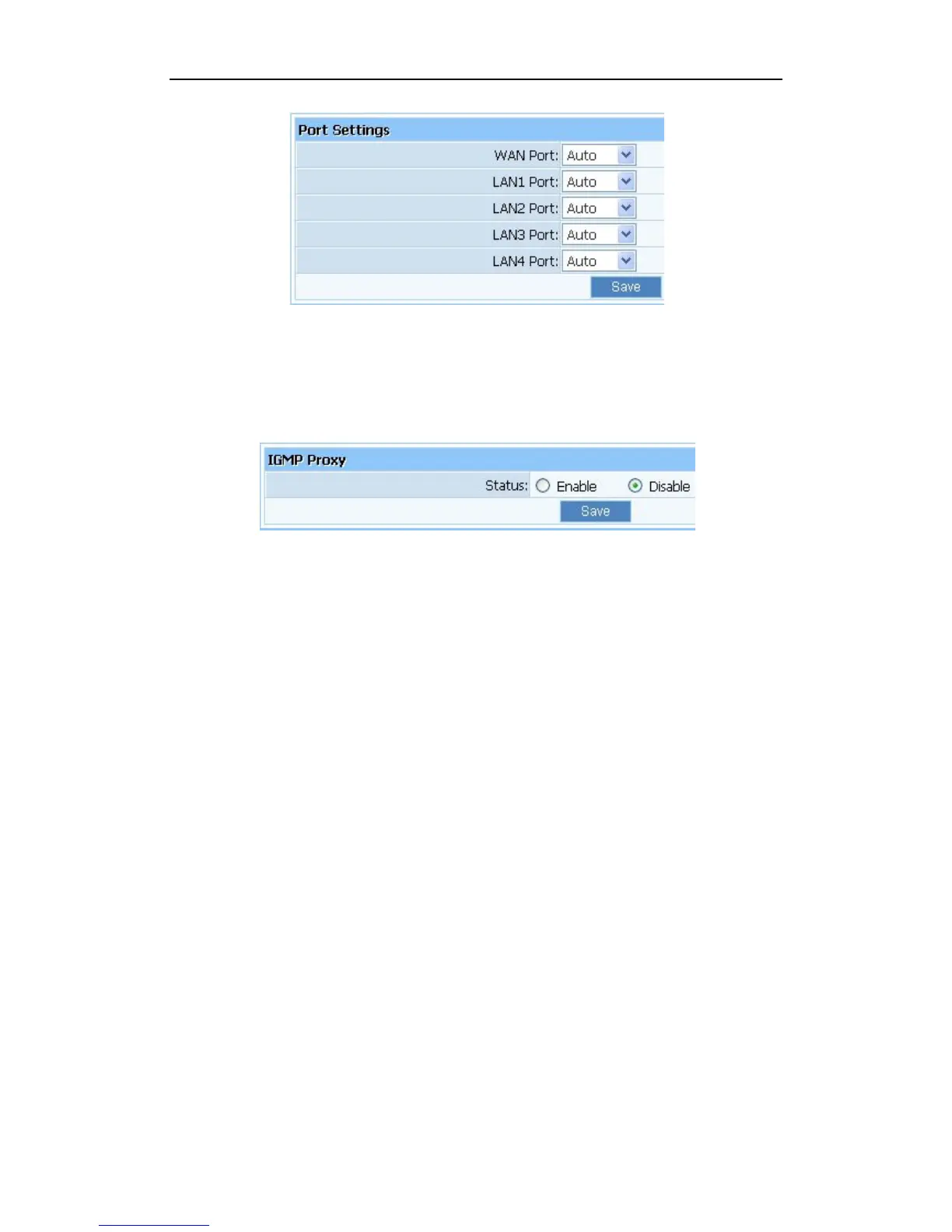Figure 4-22
4.4.5. IGMP Proxy
Here you can set the IGMP Proxy ‘Enabled’ and ‘Disabled’.
Figure 4-23
4.5. Wireless
4.5.1. Wireless Settings
Providing basic configuration items for wireless router users, including “wireless network
status”, “SSID”, “Radio Band”, “Radio Mode”, “MAC”, “SSID broadcasting”, “Channel
width”, “Channel sideband”, “Region” and “Channel” several basic configuration items.