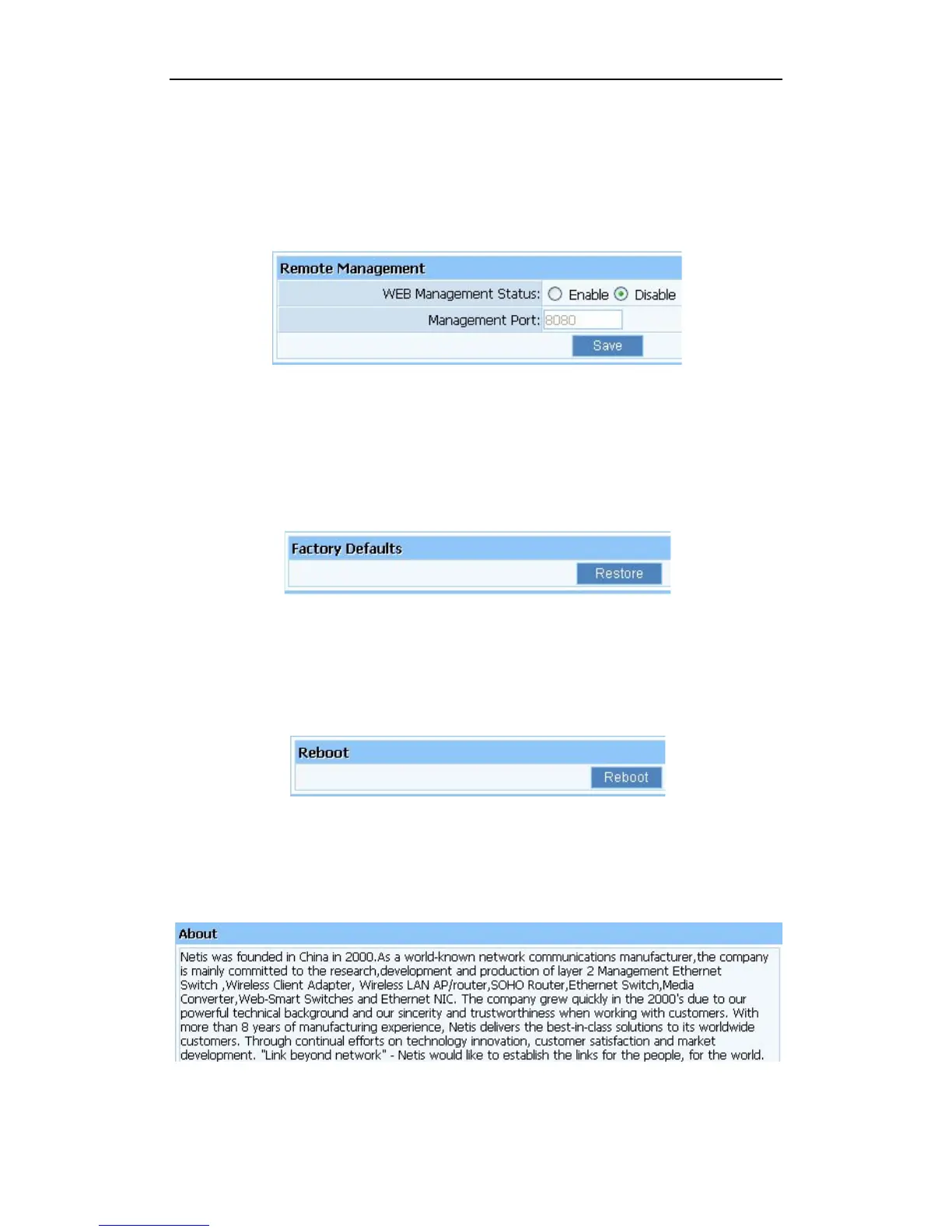4.12.6. Remote Management
WEB Management Status: the default is disable. Router can be accessed on the remote site
using “Web setup”. Check the “Management Port” and enter the port number and then press
“save” button to enable web management.
Figure 4-59
4.12.7. Factory Defaults
Click "Restore" button, the Router will erase all of your settings and replace them with the
factory defaults, make sure you have backup current settings before click this button.
Figure 4-60
4.12.8. Reboot
Click “Reboot” button to restart the router.
Figure 4-61
4.13. About
Figure 4-62
Thank you for your support.