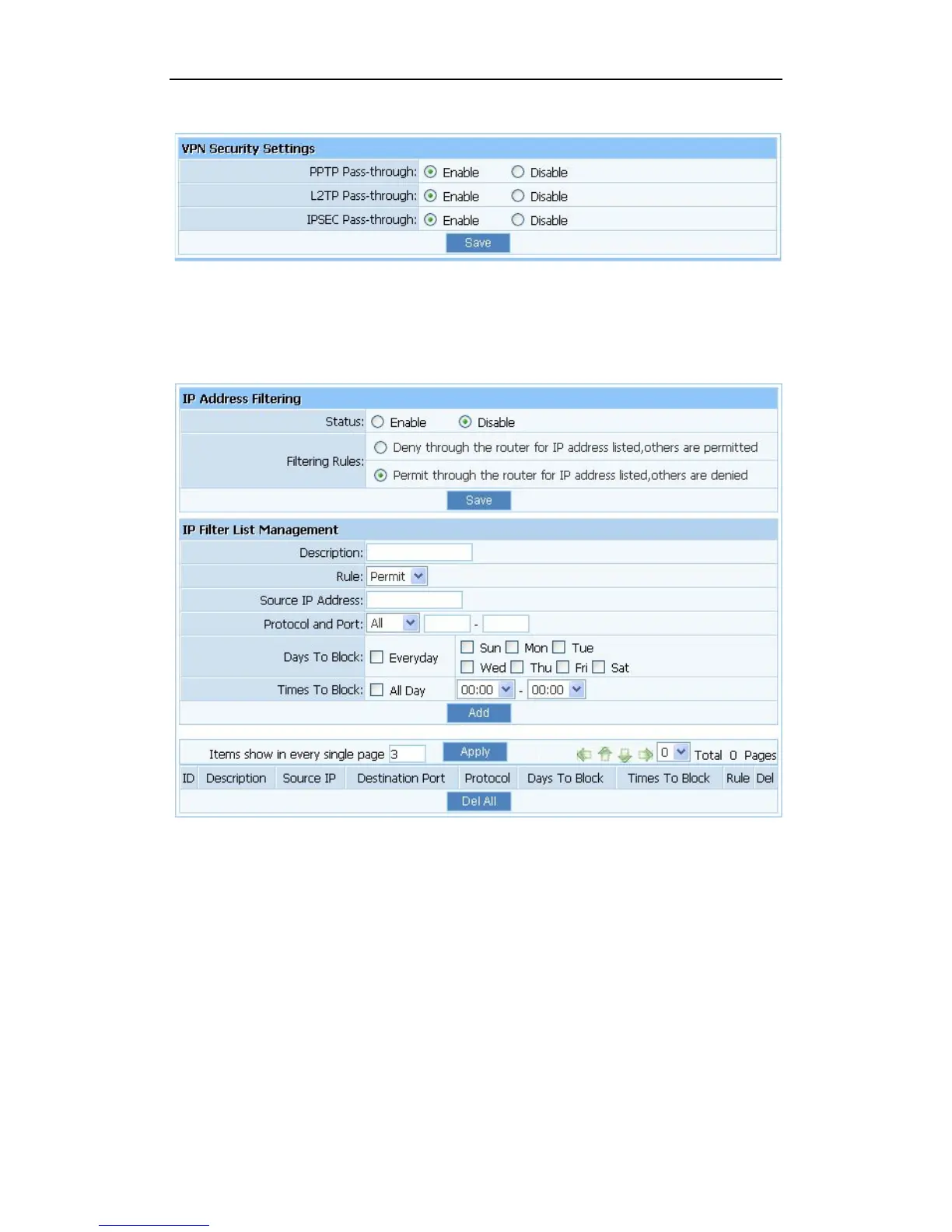tunnel, the router supports IPSEC pass-through, PPTP pass-through and L2TP pass-through.
Figure 4-47
4.8.2. IP Address Filtering
Figure 4-48
Status: the default is disable. The rules of “Internet access control” based on source IP,
port number and protocol.
Description: describe IP Firewall list to tell from different IP Firewall lists.
Rule: you can select permit or deny. The default is permit.
Source IP address: input the source IP address that you want to control. The default
format is ***.***.***.***(e.g: 192.168.2.3).
Protocol and Port: If the rule has already existed in “Protocol Template”. You can select
appropriate item and apply it. Or you can input protocol type and port number manually,
click “add” button, then the item will displayed in the list.