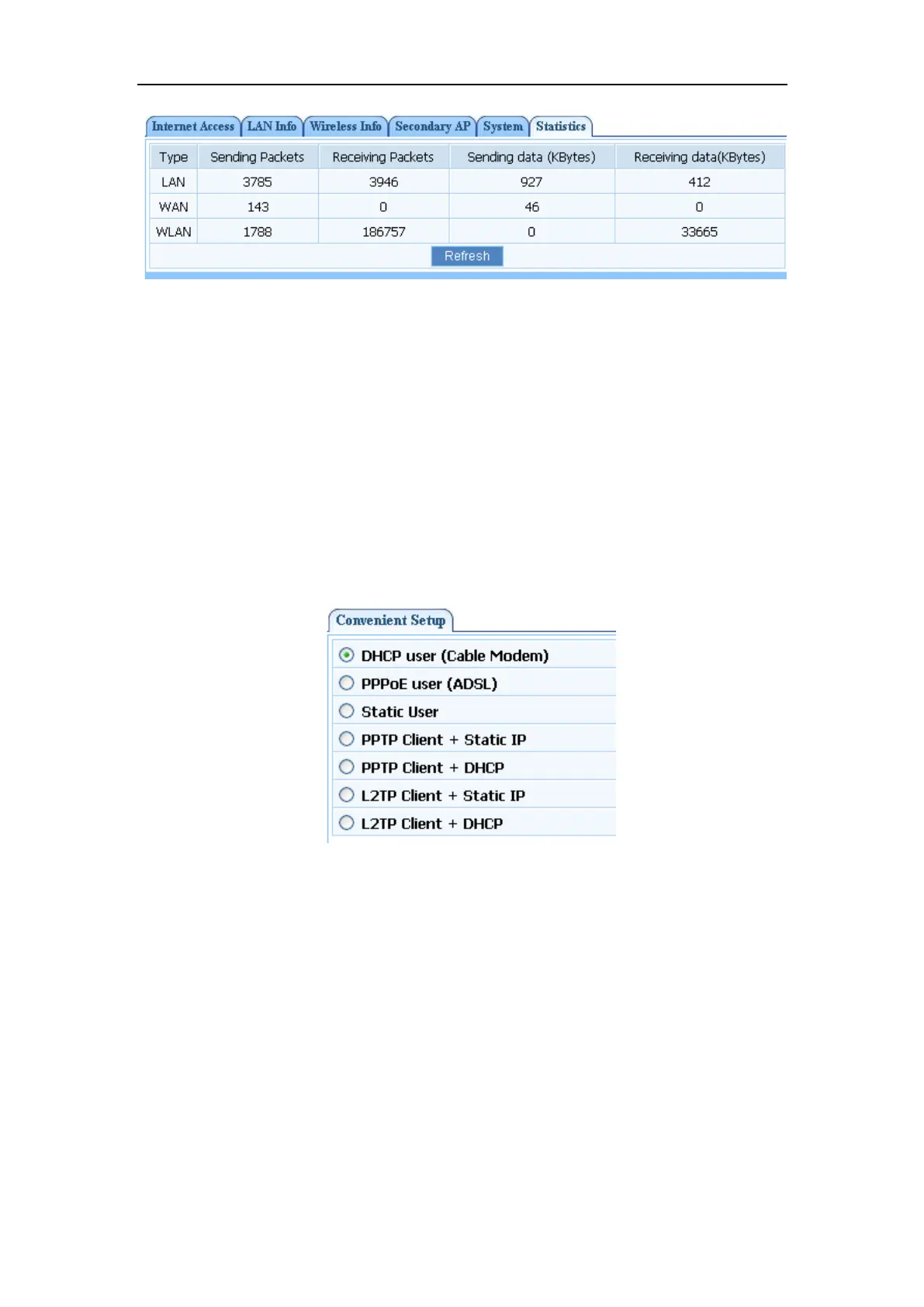WF-2406 User Manual
Figure 4-6
4.2. Convenient Setup
Providing you the convenient and simplest method for configure the router, the purpose of this
item is to provide an easy way for you to use it and configure your router to access the Internet
quickly; including „DHCP(dynamic)‟, „PPPoE‟, „Static‟ and „Wireless Configuration‟. This
is the most convenient tool for you to configure router.
4.2.1. DHCP (dynamic)
Figure 4-7
After select this item, you will obtain an IP address from your ISP automatically, those ISP who
supply Cable modem always use DHCP technology.
