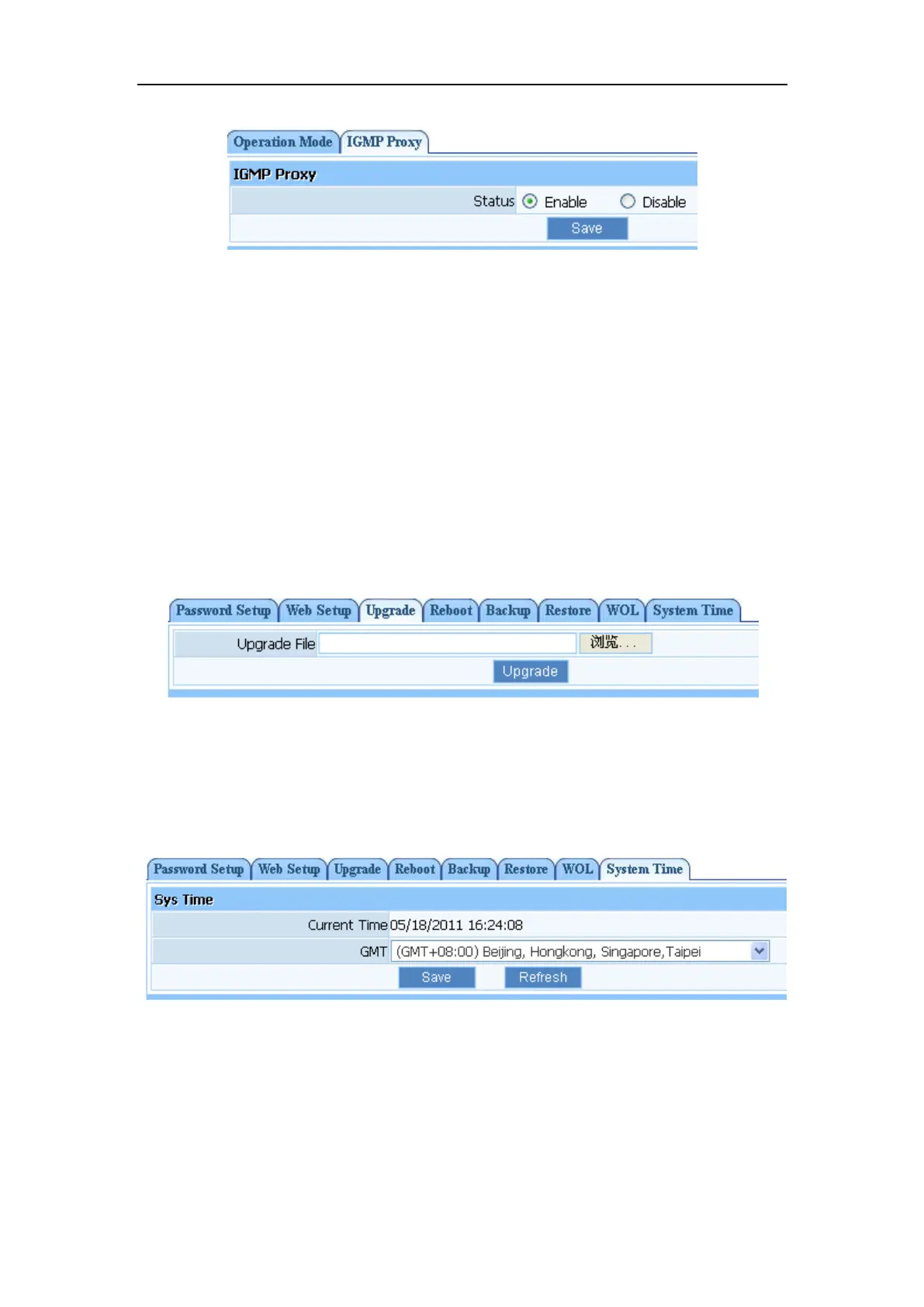WF-2406 User Manual
Figure 4-57
4.12. System Management
System management includes password setup, web Setup, upgrade, reboot, restore, WOL and
System time
4.12.1. Upgrade
Click "Browse..."button and select a File to upgrade, after you have selected the appropriate file,
click "Upgrade" button to execute upgrade procedure. Do not cut off the power supply during
the process of upgrading.
Figure 4-58
4.12.2. System Time
You can choose the time server and the time zone for the system time.
Figure 4-59
4.12.3. Password Setup
The default username/password is guest/guest. To ensure the Router‟s security, it is suggested
that you change the default password to one of your choice, here enter a new password and then
Re-enter it again to confirm your new password. Click “Save” button to save settings.