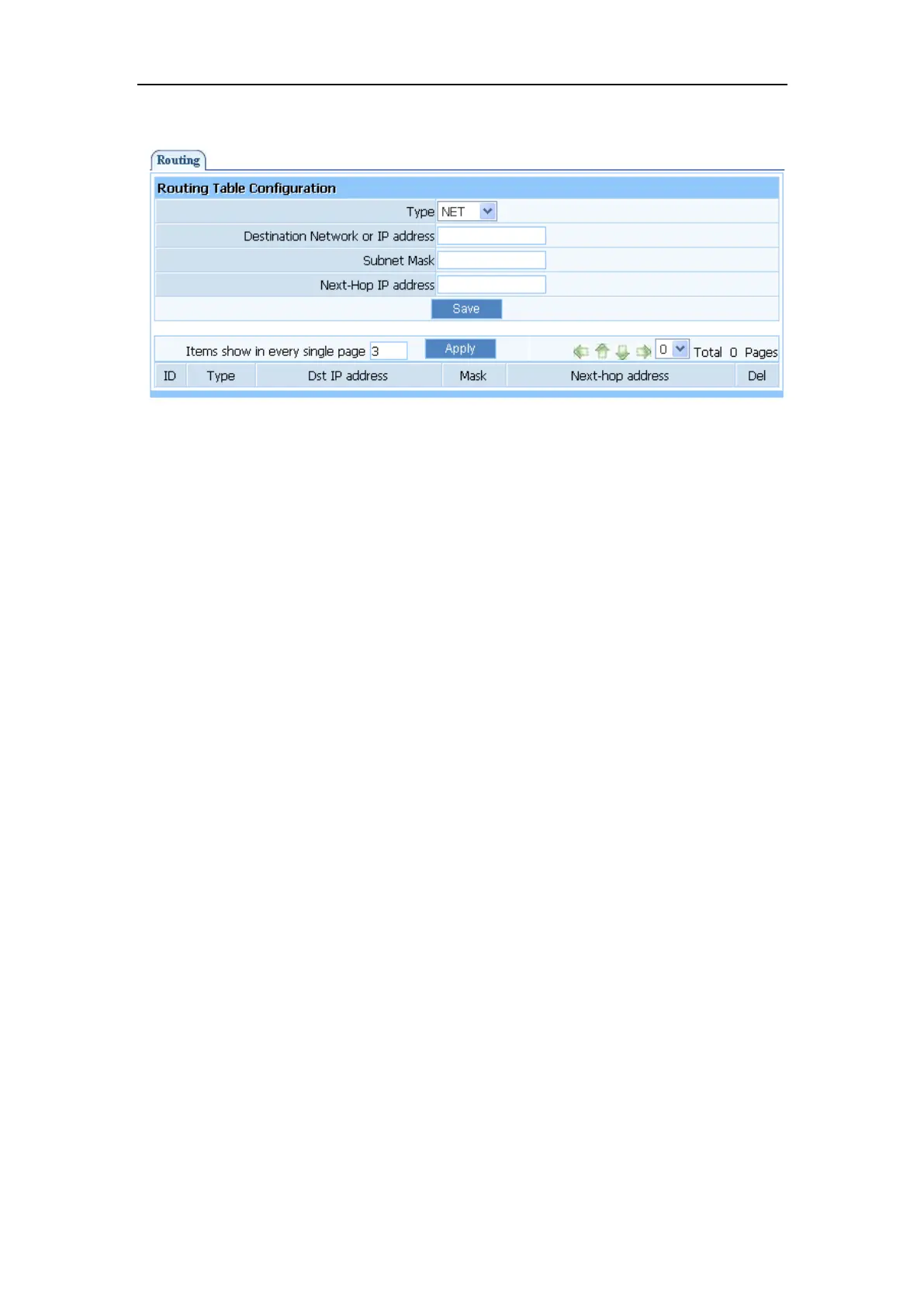WF-2406 User Manual
common network environment.
Figure 4-54
Destination Network or IP Address: Specify a certain destination Network or IP address
which static route forward to.
Subnet Mask: Subnet mask is used for distinguish Network portion and Host portion for an
IP address.
Next-hop IP Address: This is an IP address of the next-hop device (and also is the gateway
address for local host) that allows forwarding data between router and remote network or
host.
Routing Table: You can check out all current route items, click “delete” button to delete an
route item existed in routing table.
4.10. Dynamic DNS
The DDNS feature allows you using domain name (not IP address) to access Internet. Before
you can use this feature, you need to register an account for DDNS service at DDNS service
providers, such as “roay.cn”, ”TZO.com”, ”DynDNS”. For more information, you can visit
http://www.oray.net/Help.
