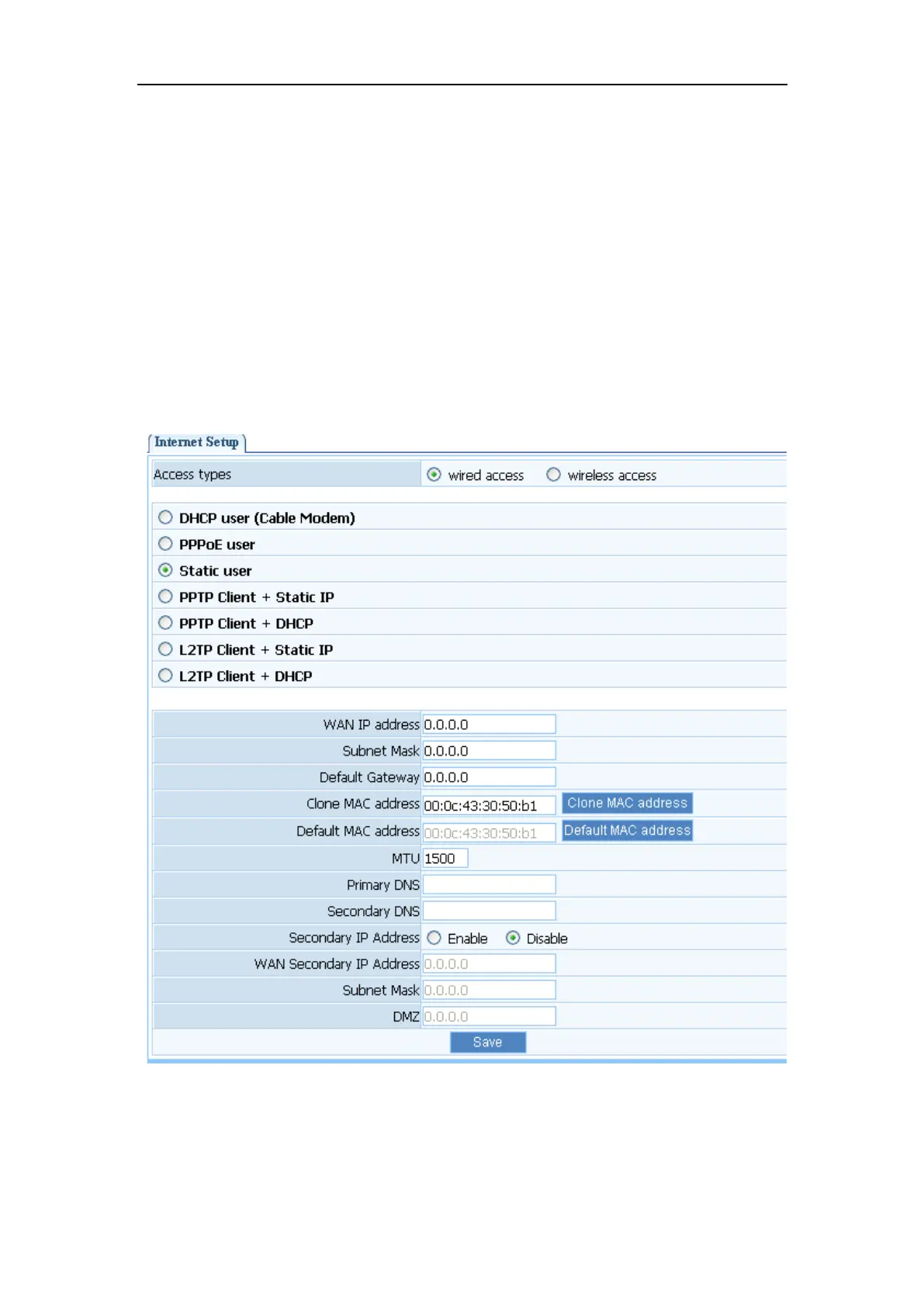WF-2406 User Manual
4.4. Inernet Setup
4.4.1. WAN
This item provides two access types for you to configure the WAN parameters. They are
wired access and wireless access.
4.4.1.1. Wired Access
Figure 4-25
Access Type: Ask for your ISP to get the correct access type.
WAN IP address: The IP address you obtained after connect to the Internet, if you haven‟t
connected to the Internet yet, this field is 0.0.0.0.
Subnet Mask: The Subnet mask you obtained after connect to the Internet, if you haven‟t