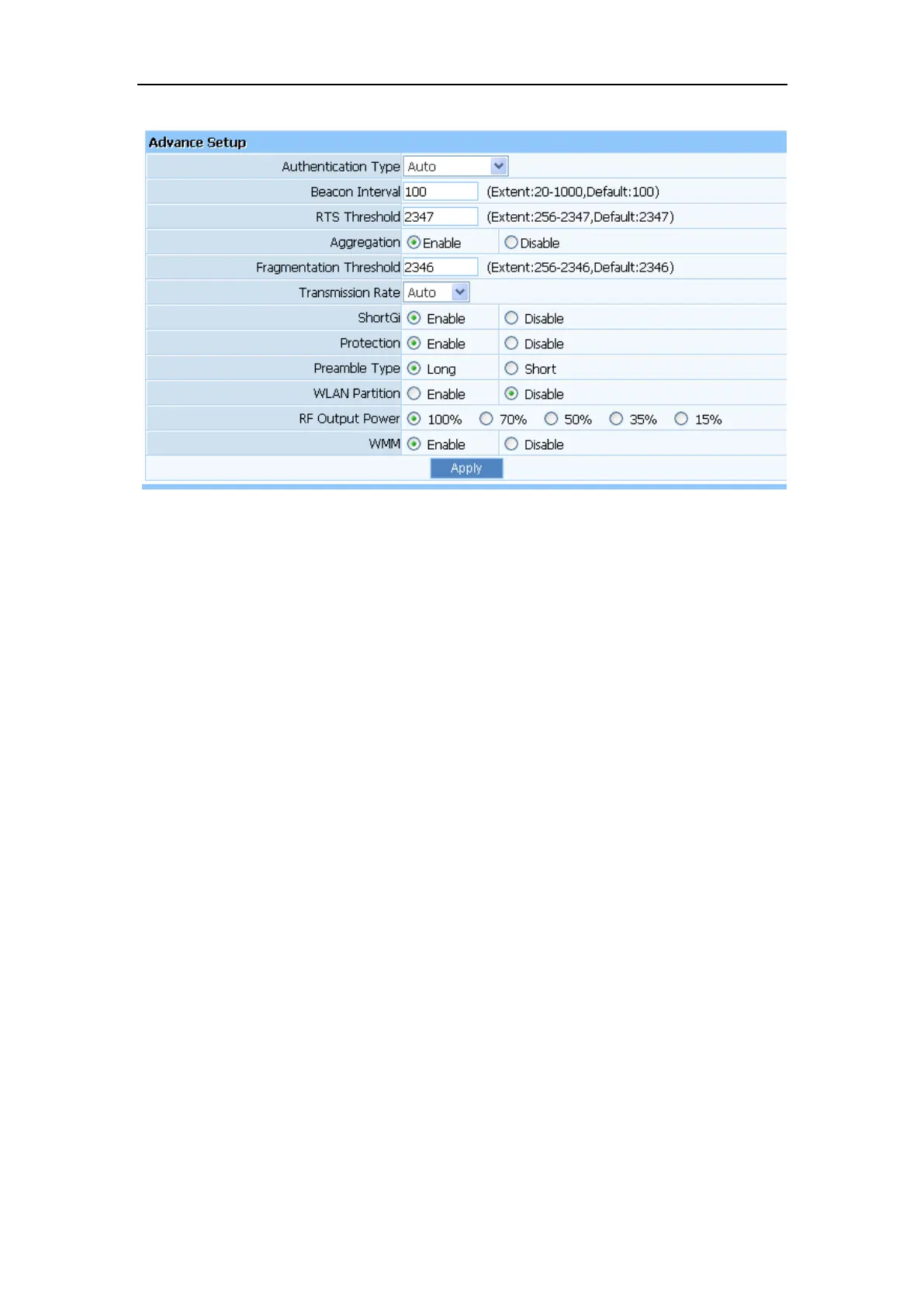WF-2406 User Manual
Figure 4-43
Authentications type: The default is set to “Auto”, which allows “Open System” or
“Shared Key” authentication to be used. Select “Shared Key” if you only want to use
“Shared Key” authentication (the sender and recipient use a WEP key for authentication).
Beacon Interval: The interval time of this 150Mbps Wireless-N Gigabit Router broadcast
a beacon. Beacon is used to synchronize the wireless network. The valid interval is
20-1000, the default is 100.
RTS Threshold: You can set RTS Threshold value in this field, the valid range should be
256-2347 and default value is 2347. If a network packet is smaller than the preset RTS
threshold size, the RTS/CTS mechanism will not be enabled.
Aggregation: You can accelerate the wireless transmission speed by enabling the
aggregation function. The default is AMPDU+AMSDU.
Fragmentation Threshold: It specifies the maximum size of packet during the
fragmentation of data to be transmitted.
Transmission Rate: Transmit rate indicates the transmission speed of wireless LAN
access .The default setting is “Auto” and you can set this value between 1-54Mbps range.
ShortGi: You can select “Enable” or “disable” for shortgi.
Protection: Using 802.11b and 802.11g mixed mode may result in poor network
performance. By enabling 802.11 protection, it will ameliorate performance of 802.11g
devices in your wireless network.
Preamble Type: "Short Preamble" is suitable for heavy traffic wireless network. "Long
Preamble" provides much communication reliability; the default setting is "Long
Preamble”.
