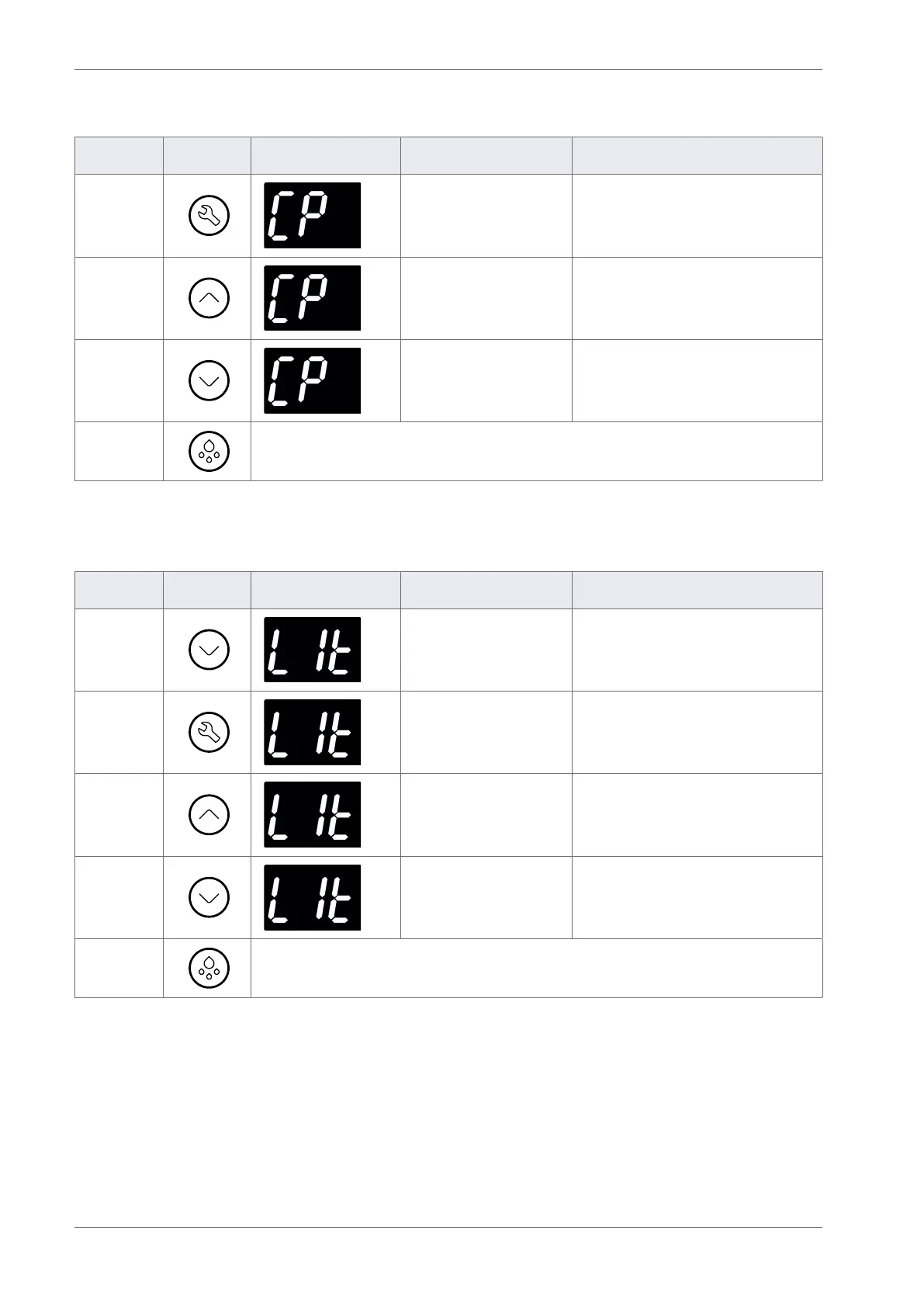Product Manual, Issue 8 CMS100
www.nexo.comPage 24
Follow the routine below for Compressor:
Action Button Display Test Check
Press
Select compressor
Press
Compressor relay
engaged
Compressor is running and
compressor LED is on
Press
Compressor relay
disengaged
Compressor stopped running and
compressor LED is o
Press
Press Defrost to return to the relay test menu.
Follow the routine below for Light:
Action Button Display Test Check
Press
Light
Press
Select light
Press
Light relay engaged Cooler lights are on
Press
Light relay disengaged Cooler lights are o
Press
Press Defrost to return to the relay test menu.