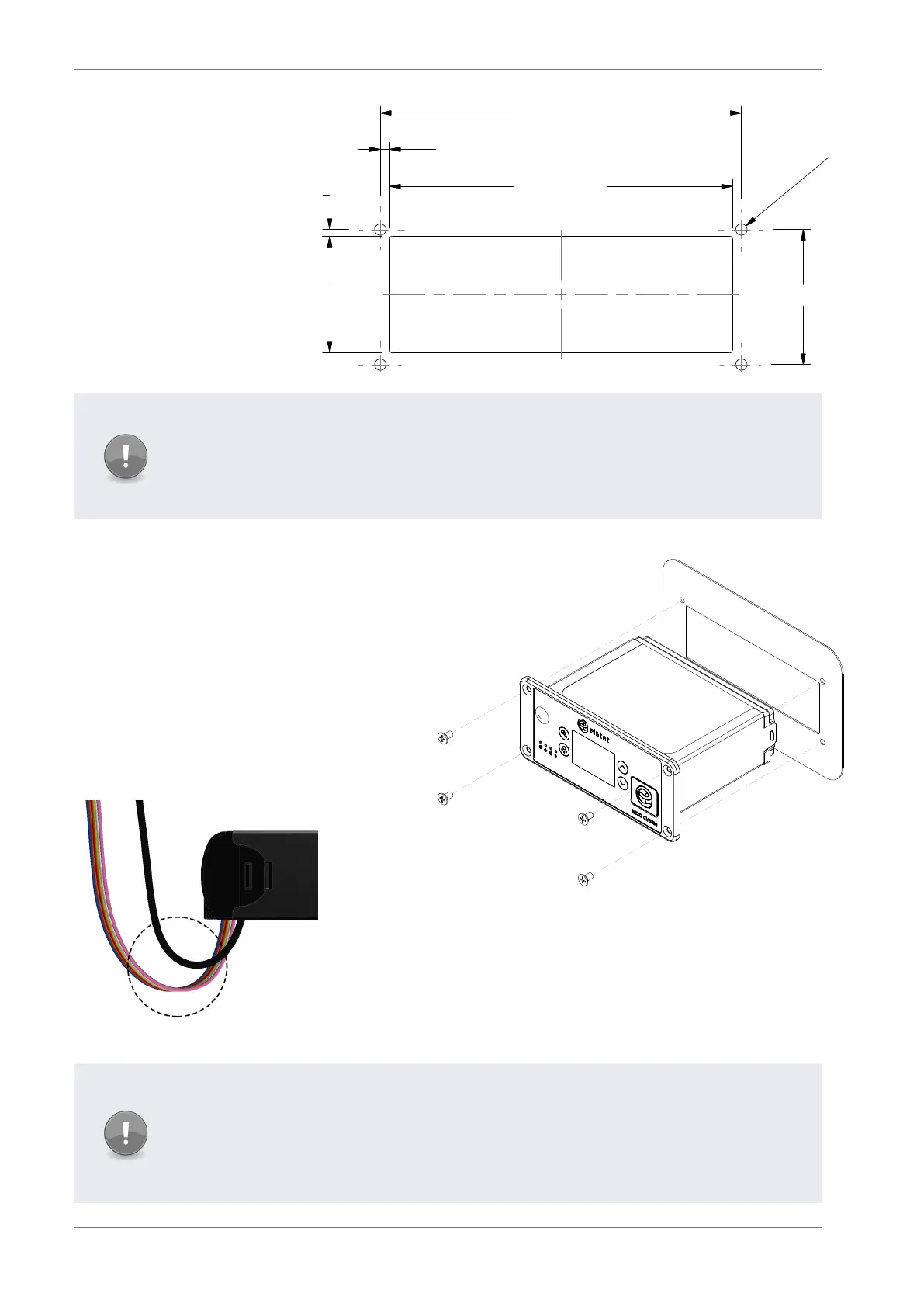Product Manual, Issue 8 CMS100
www.nexo.comPage 8
1.4 Mounting
CMS100 Nexo
controllers are
designed for panel
mounting and are
secured using four
countersunk self-
tapping screws.
The aperture
and screw pitch
dimensions are as
shown.
Note
The Water Ingress Protection ratings (IP ratings) are only valid when the product is
mounted in the recommended orientation shown below.
Failure to follow these guidelines will invalidate the designed levels of Ingress Protection
and any subsequent damage incurred will not be covered under the warranty terms.
In addition, incorrect installation may result in the following conditions:
` If mounted vertically with the integrated
motion sensor close to the oor, the motion
sensor may not be able to detect motion
eectively.
` If mounted vertically with [parameter
programming port] close to the oor, water
ingress may occur.
` If mounted too close the oor, water ingress
may occur at the mains or line voltage
terminals.
Cable routing to the CMS100 controller is critical as water can trace
or follow the cable downwards.
Therefore, immediately prior to the connection to the controller, a
drip loop must be formed in all wiring as shown.
An appropriate level of protection must be given for the eects of
water ingress due to condensation, product spillage, and so on.
Note
Cable routing looms must not be secured to hot pipes or vibrating components. Secure
cable routing looms with clips where ever possible.
Ensure that the back of the controller is protected from the possibility of unauthorized
tooled access with an appropriate strain relief on cables.
122.0
-
0.2
0.2
+
mm
47.8
-
0.2
0.2
+
mm
2.9
-
0.2
0.2
+
mm
42.0
-
0.2
0.2
+
mm
2.9
-
0.2
0.2
+
mm
127.8
-
0.2
0.2
+
mm
3
.
0
-
0
.
2
0
.
2
+
m
m