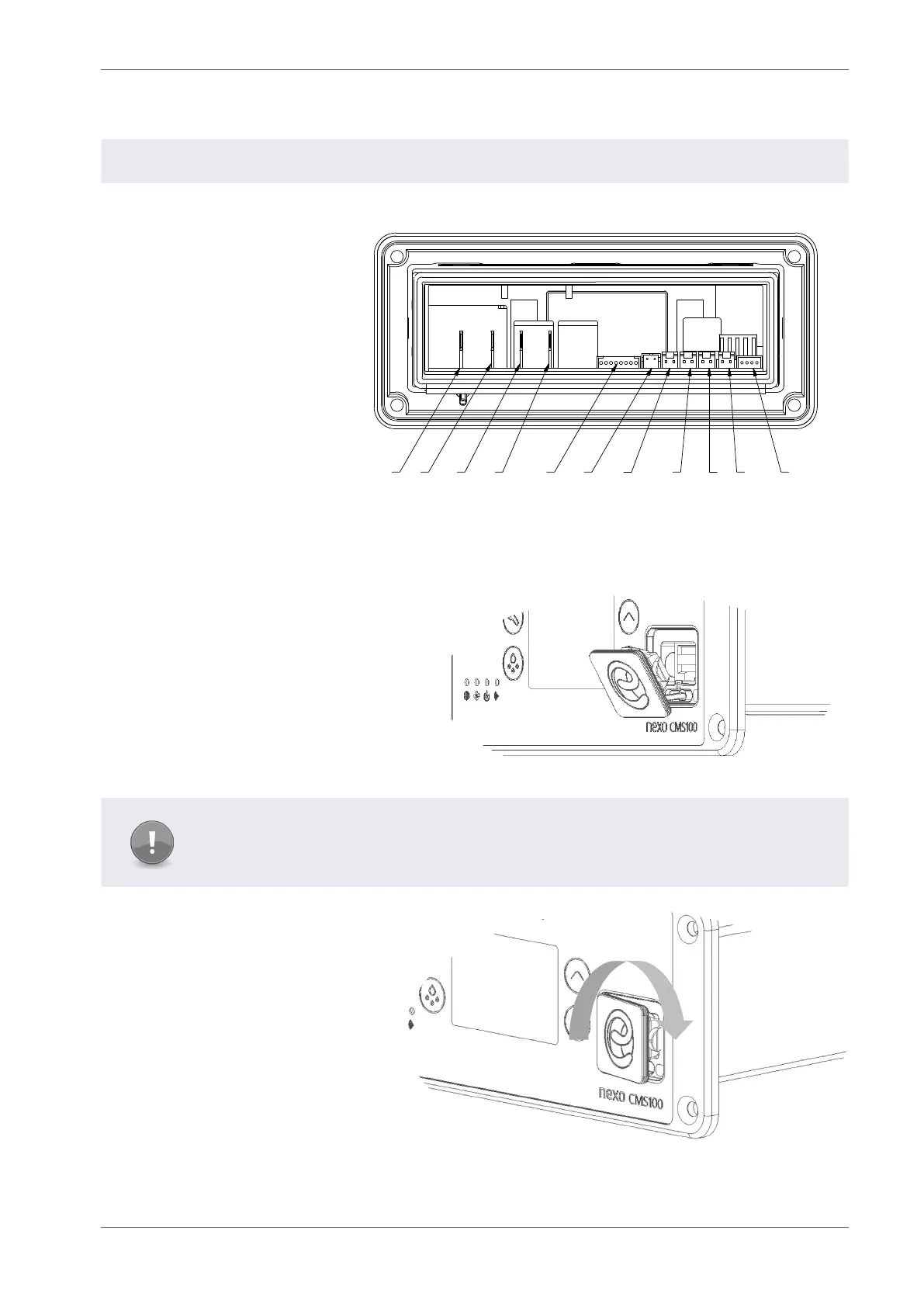CMS100 Product Manual, Issue 8
www.nexo.com Page 9
1.5 Electrical connections
Item Description Connectors
1 Compressor
61
2
3 4
5
7
8 9 10
11
2 Line in
3 Fan(s)
4 Light(s)
5 Product Sensor
6 12VAC
7 Evaporator Sensor
8 Door
9 Condenser Sensor
10 Appliance Sensor
11
Remote Motion Detector
(If applicable)
1.6 Programming port cover
When accessing the programming port on
the controller fascia, remove the rubber
cover and let it hang on the attaching strap.
This will prevent misplacing the port cover.
Note
Do not remove programming port cover fully. Detaching the cover from the controller
fascia can damage the attaching strap.
On completion of controller
programming, ensure that the
programming port cover is replaced
inserting the left edge rst then
securing the other edges in place
moving in clockwise direction.