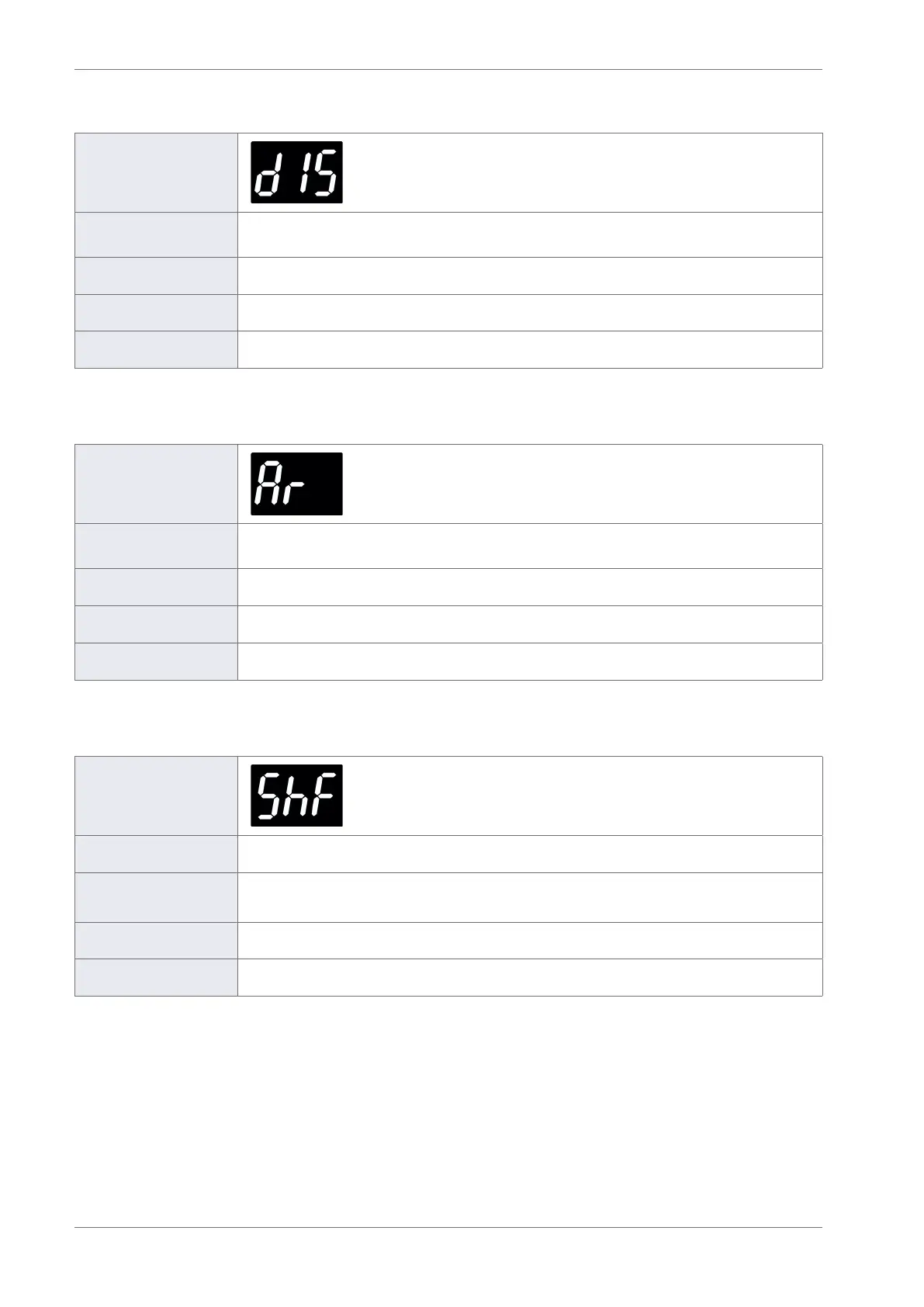Product Manual, Issue 8 CMS100
www.nexo.comPage 56
6.3.31 Display (dIS)
Display
Description
Denes whether the controller displays the temperature (3.0 for example), or the
word USE during the Ready mode.
Considerations EMS Controllers will always display alarms regardless of the dIS setting.
Range 0 (USE) or 1 (temperature)
Global default 1 (temperature)
6.3.32 Marketing mode (Ar)
Display
Description
Sets the cooler lights to remain on at all times for display purposes. The coolers lights
will remain on during saving mode.
Considerations Does not aect saving temperature.
Range 0 (o) or 1 (on)
Global default 0 (o)
6.3.33 Shelf data enable (ShF)
Display
Description Option to allow the Nexo controller to log stock sensing data to be sent to the cloud.
Considerations
Input will still be operational when viewed via the test routine (tSt).
Stock sensing hardware currently unavailable.
Range 0 (disabled) to 1 (enabled)
Global default 0 (disabled)