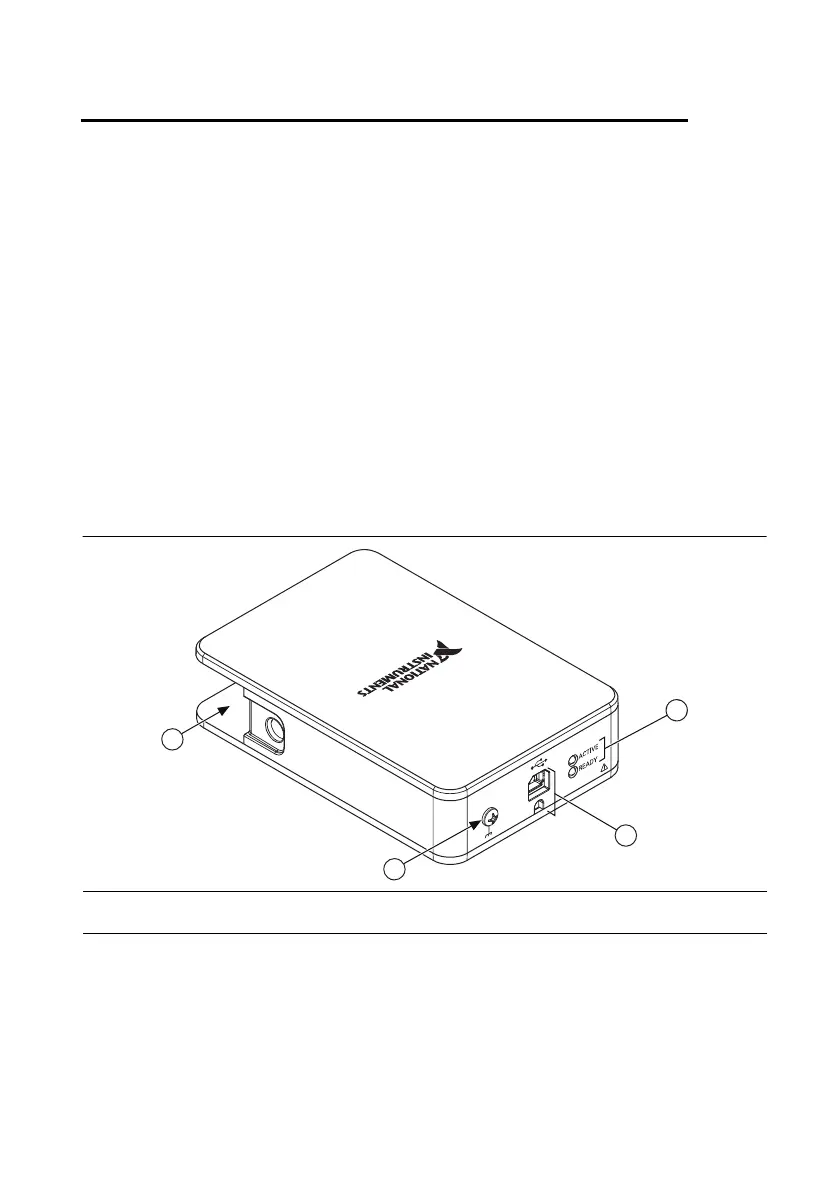© National Instruments | 1-1
1
Getting Started with the
cDAQ Chassis
This chapter provides an NI CompactDAQ chassis overview and lists information about
mounting the chassis and installing C Series I/O modules.
The one-slot NI
cDAQ-9171,
four-slot NI
cDAQ-9174
, and eight-slot NI
cDAQ-9178
USB
chassis are designed for use with C Series I/O modules. The cDAQ chassis are capable of
measuring a broad range of analog and digital I/O signals using a Hi-Speed USB 2.0 interface.
For module specifications, refer to the documentation included with your C Series I/O module(s)
or go to
ni.com/manuals.
Figure 1-1 shows the NI cDAQ-9171 chassis.
Figure 1-1. NI cDAQ-9171 Chassis
1 ACTIVE and READY Status LEDs
2 USB Connector with Strain Relief
3 Chassis Grounding Screw
4 Module Slot