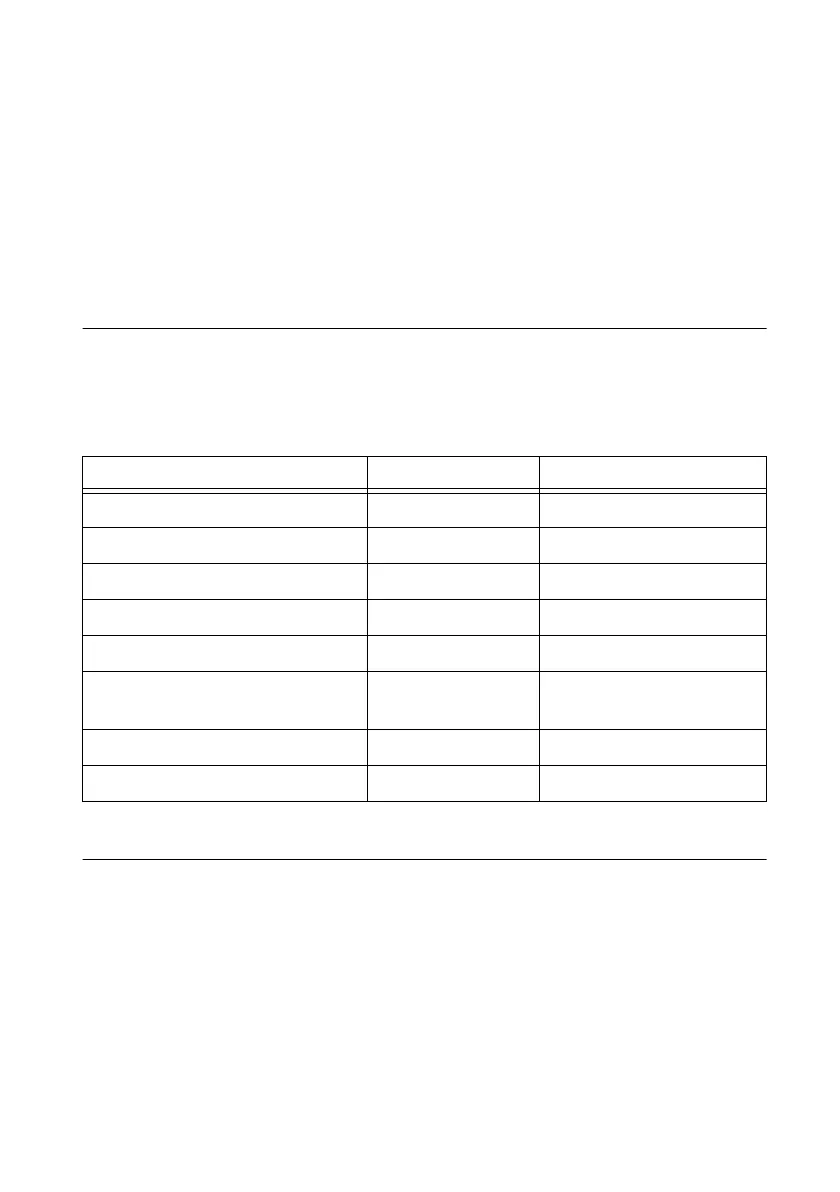© National Instruments | 1-13
NI cDAQ-917x User Manual
Power Connector
(NI cDAQ-9174/9178) Refer to the specifications document for your cDAQ chassis for
information about the power connector on the NI cDAQ-9174/9178 chassis.
TRIG (PFI) BNC Connectors
(NI cDAQ-9178) Refer to the PFI section of Chapter 4, Digital Input/Output and PFI, for
information about the BNC connectors for TRIG 0 (PFI 0) and TRIG 1 (PFI 1).
Cables and Accessories
Table 1-3 contains information about cables and accessories available for the cDAQ chassis. For
a complete list of cDAQ chassis accessories and ordering information, refer to the pricing
section of your cDAQ chassis product page at
ni.com.
Removing I/O Modules from the Chassis
Complete the following steps to remove a C Series I/O module from the chassis.
1. Make sure that no I/O-side power is connected to the I/O module. If the system is in a
nonhazardous location, the chassis power can be on when you remove I/O modules.
2. Squeeze the latches on both sides of the module and pull the module out of the chassis.
Table 1-3. NI cDAQ Chassis Cables and Accessories
Accessory Part Number cDAQ Chassis
NI 9901 desktop mounting kit 779473-01 NI cDAQ-9174/9178
NI 9904 panel mount kit 779097-01 NI cDAQ-9174
NI 9905 panel mount kit 779558-01 NI cDAQ-9178
NI 9912 DIN rail kit 779019-01 NI cDAQ-9174
NI 9915 DIN rail kit 779018-01 NI cDAQ-9178
2-pos screw terminal kit for power
supply connection, qty 4
780702-01 NI cDAQ-9174/9178
Locking USB cable, (1 m length) 198506-01 NI cDAQ-9171/9174/9178
Locking USB cable, (2 m length) 780534-01 NI cDAQ-9171/9174/9178