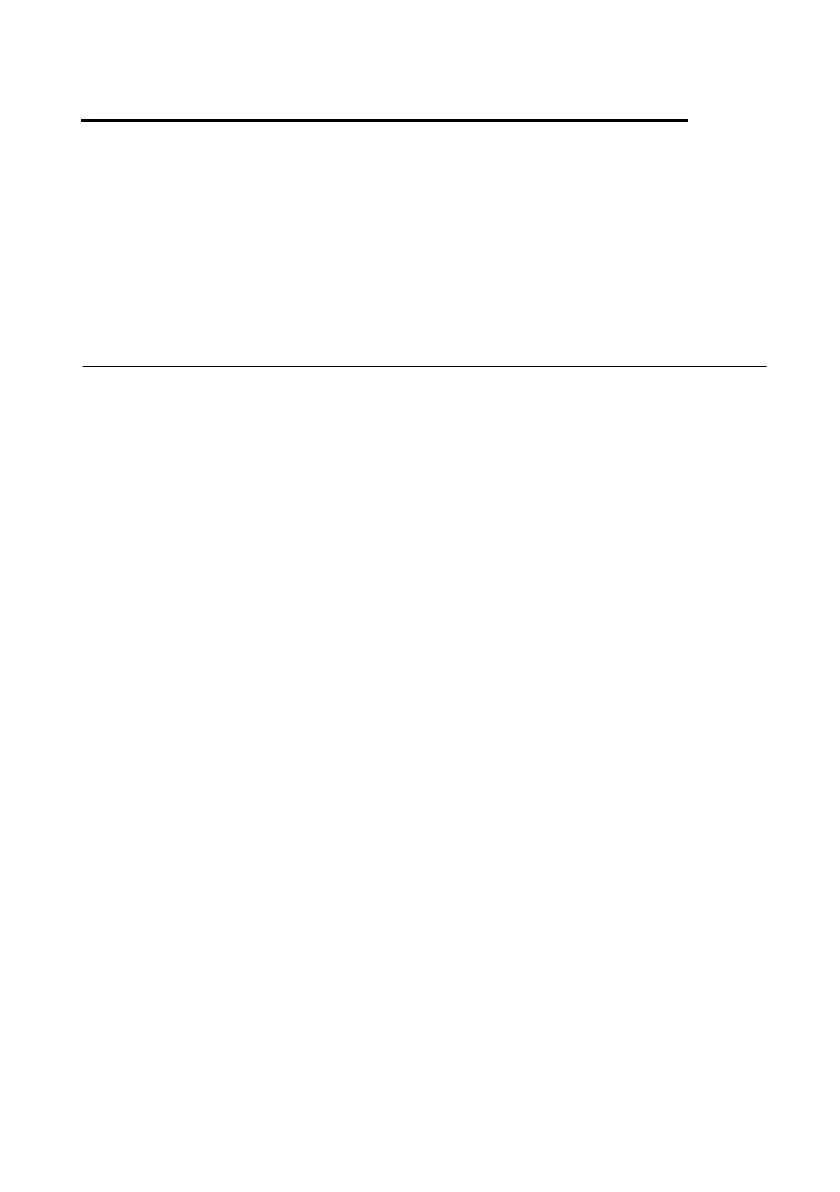© National Instruments | 4-1
4
Digital Input/Output and PFI
This chapter describes the digital input/output (DIO) and Programmable Function Interface
(PFI) functionality available on the cDAQ chassis. Refer to the Digital Input/Output and PFI
sections.
Digital Input/Output
To use digital I/O, insert a digital I/O C Series module into any slot on the cDAQ chassis. The
I/O specifications, such as number of lines, logic levels, update rate, and line direction, are
determined by the type of C Series I/O module used. For more information, refer to the
documentation included with your C Series I/O module(s).
Serial DIO versus Parallel DIO Modules
Serial digital I/O modules have more than eight lines of digital input/output. They can be used
in any chassis slot and can perform the following tasks:
• Software-timed and hardware-timed digital input/output tasks
Parallel digital I/O modules can be used in any chassis slot and can perform the following tasks:
• Software-timed and hardware-timed digital input/output tasks
• Counter/timer tasks (can be used in up to two slots)
• Accessing PFI signal tasks (can be used in up to two slots)
• Filter digital input signals
Software-timed and hardware-timed digital input/output tasks have the following restrictions:
• You cannot use parallel and serial modules together on the same hardware-timed task.
• You cannot use serial modules for triggering.
• You cannot do both static and timed tasks at the same time on a single serial module.
• You can only do hardware timing in one direction at a time on a serial bidirectional module.
To determine the capability of digital I/O modules supported by the cDAQ chassis, refer to the
Developer Zone document, C Series Support in NI-DAQmx. To access this Developer Zone
document, go to
ni.com/info and enter the Info Code rdcdaq.
Static DIO
Each of the DIO lines can be used as a static DI or DO line. You can use static DIO lines to
monitor or control digital signals on some C Series I/O modules. Each DIO line can be