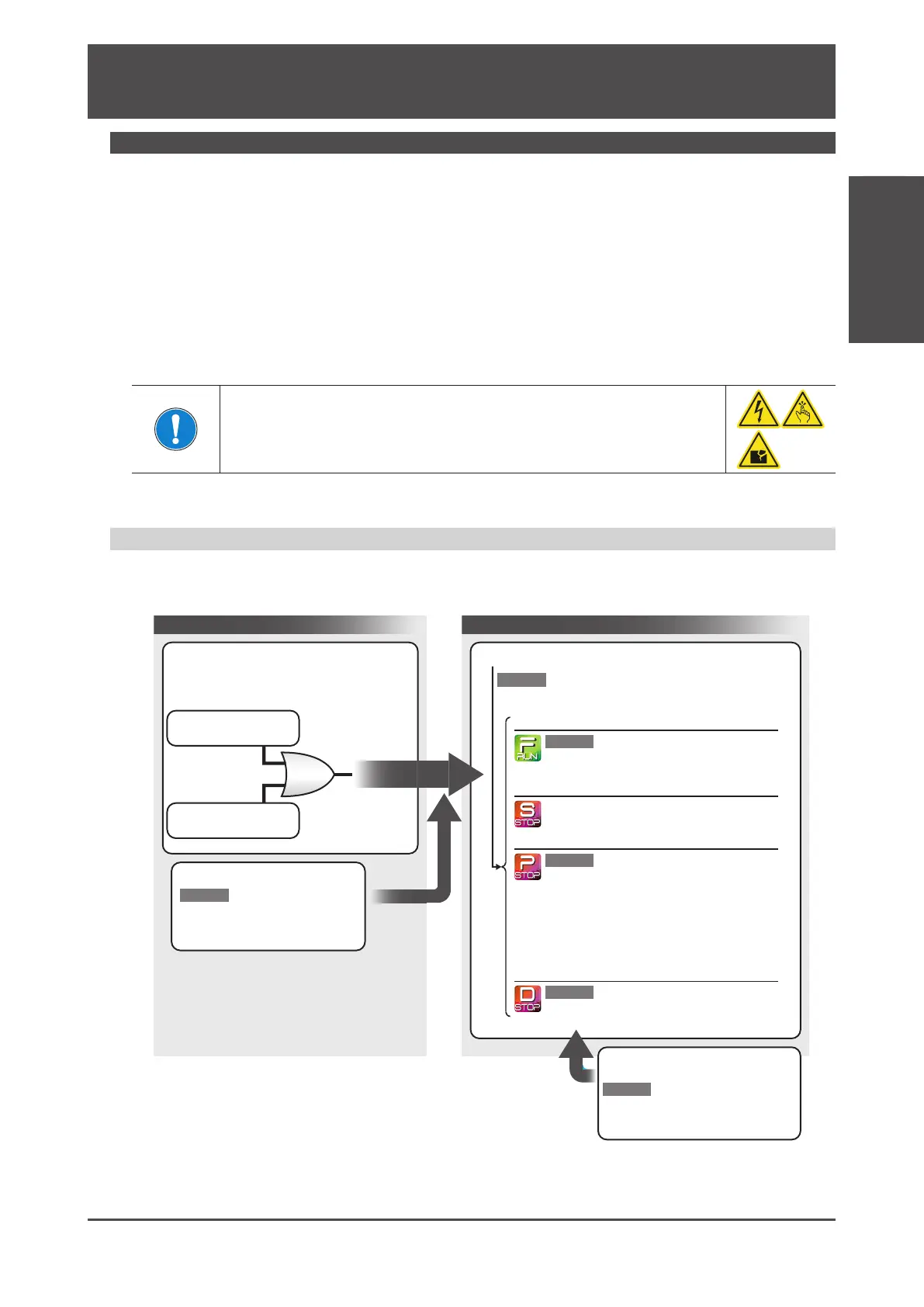9. Appendices
Digitax SF Instruction Manual
Appendices 2. Functions
2. Functions
1. Emergency Stop
Deceleration Stop Setup
2. Function
If you close E-STOP to turn Emergency Stop Status o while
SVON is being input, any command input immediately
starts motor motion.
OpenedSVON.
No.225.0switch
No.225.1timing
No.12.0latchtime
WarningOutput
No.232.1Statusduringcoast to stop
No.224.3DBRKoutputafterstopping
1:shortbrake
2:quickstop
Smoothingfilter
No.225.2Switch
No.229.0Movingaveragecounter
Motioncontrol
No.236.0ExtentionTime
No.239.0Decelerationtime
No.232.2Shortbrakeoperation
3:Emergency stopBrake
afterastop
No.224.3
DBRKoutputafterstopping
(Norelatedparameters)
No.224.0
Decelerationstop:Method
(uponServoOff)
0:Coast to Stop
ServoOFFtriggersadecelerationstopand
motormotionstops.
OpenedE-STOP.
OpeningUserI/OSVONorE-Stoptriggers
ServoOFFtostopthemotormotion.
OR
ServoOFF
Whiledrivingthemotor DecelerationStop
Relatedto
Relatedto
Brakeoperation
No.232.3Timing
No.234.0Delaytime
No.235.0Rotationalspeed
(brake-equippedmotor)
Relatedto
Relatedto
Relatedto
Relatedto
DecelerationStop