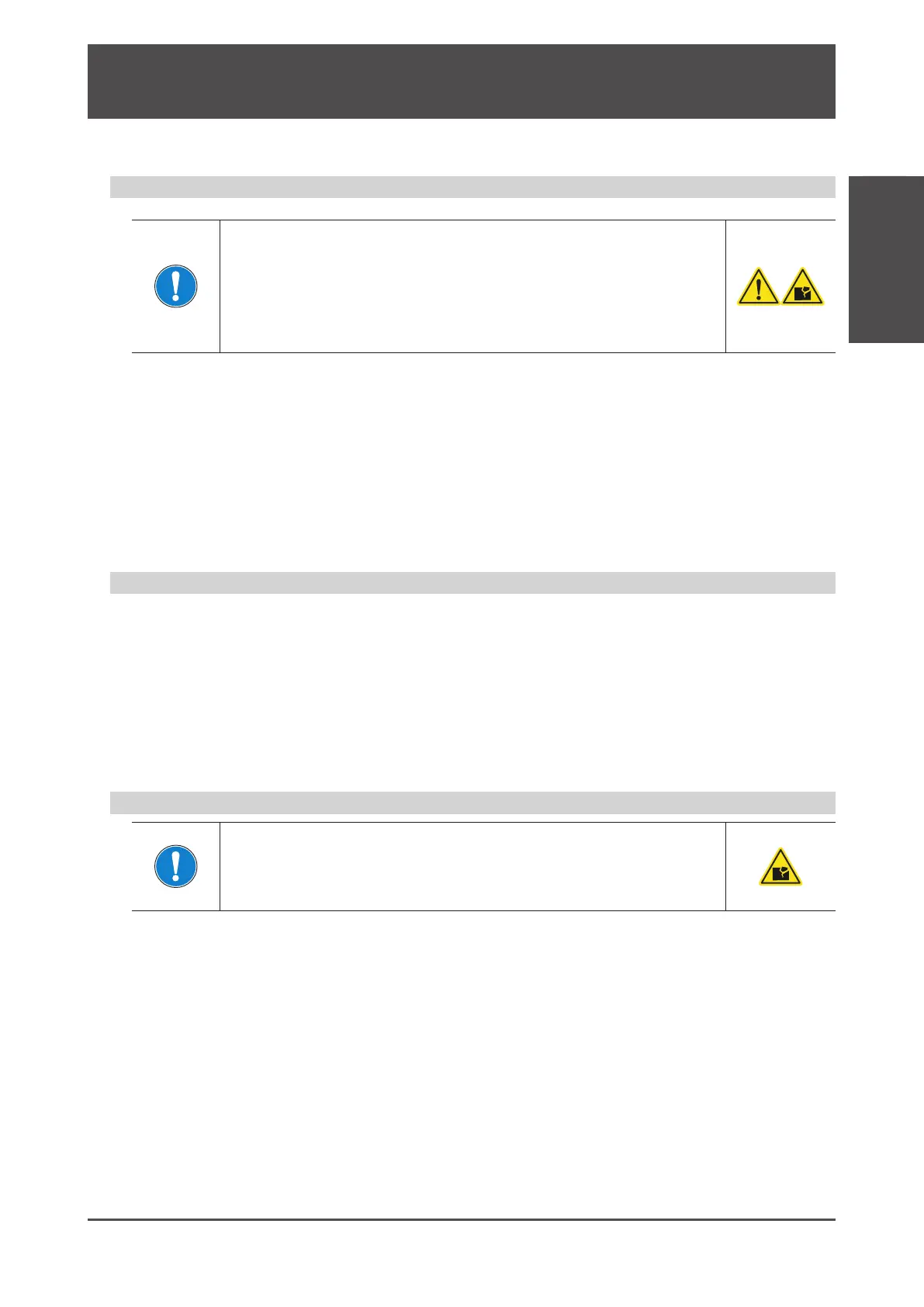2
3. Preparation
Digitax SF Instruction Manual
1. Installation
Ensure that the environment for installation and
operation meet the requirements specied in this
document.
Should you use the product in conditions dierent from the specications, please
contact us.
- Do not install the product where it could be directly exposed to direct sunlight.
- Be sure to install each drive inside a control panel.
-
Install the product in an environment free from humidity and ingress of water and oil such as cutting oil and oil mist.
- Never use the product in an environment containing explosive or ammable gases, chloride, acidic or alkaline
corrosiveenvironment such as sulfur dioxide, chlorine, ammonia and so on.
- Use the product in an environment free from dust, iron dust, and chips.
- Do not use the product near locations exposed to high temperatures, continuous vibrations, or excessive shock.
- The control power and the host control device must share one power supply (24 VDC).
- When performing maintenance, be sure to isolate all power supplies beforehand.
- Be aware of the residual voltage in the drive remaining for 5 minutes after the main power shut o.The
drive of 750 W or more has a cooling fan on the right side.
Do not touch or block the air vent of the drive. Do not place objects which would block the air vent.
Drives are not waterproof.
The protective enclosure rating of motors depends on the rated output.
50 W to 1 kW : IP65
1 kW to 2 kW : IP67
(except for the shaft output component and the connectors)
Installation and Operating Environment
Precautions
Dust-proof and Waterproof
1. Installation
3
Preparation 1. Installation
