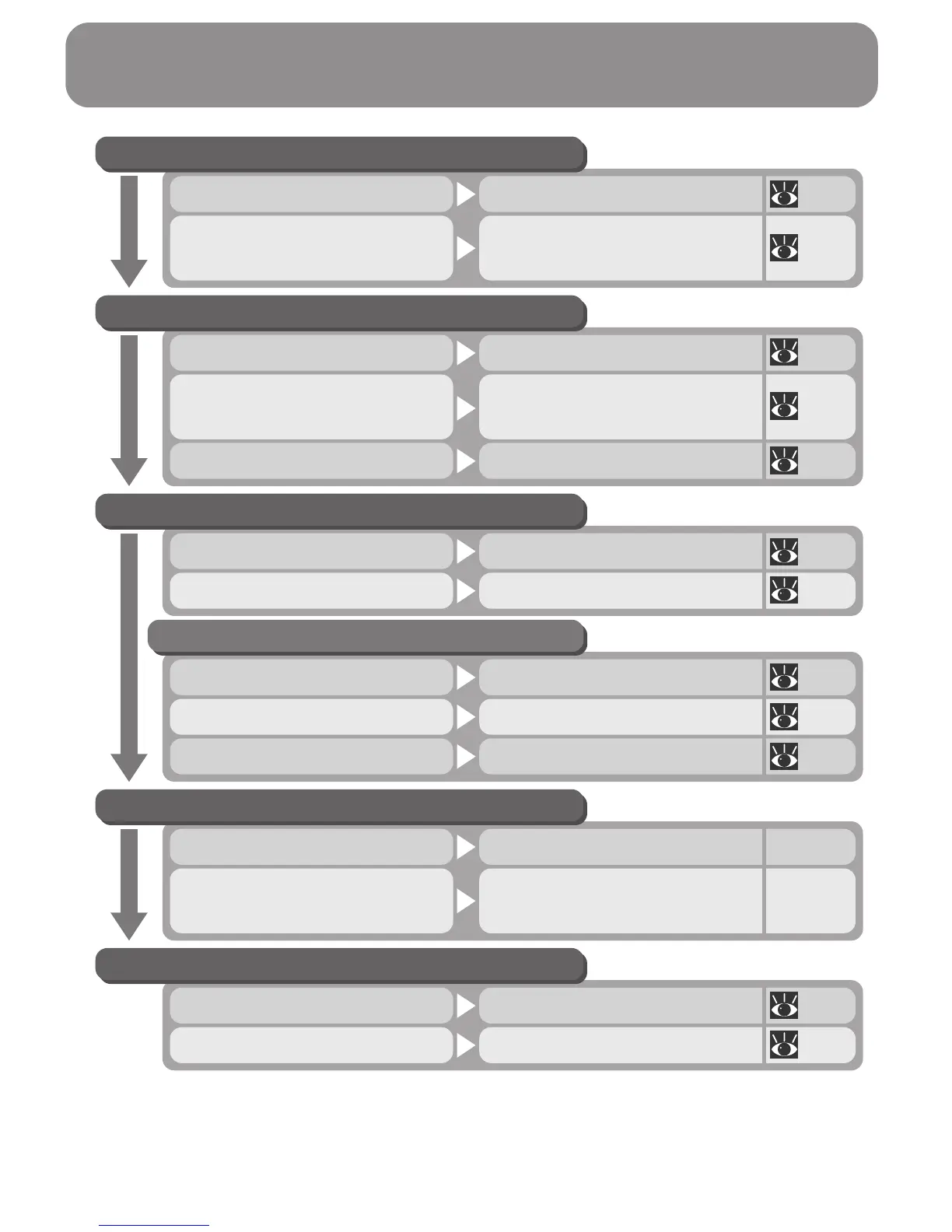Shoot, View, and Enjoy
A Flowchart Guide to Using Your Camera
STEP 1—Ready the camera
Getting ready First Steps 9
Camera setup
First Steps
Camera Setup
9
74
STEP 2—Take pictures
Tutorial: Taking PicturesSnapshots (auto mode) 16
Getting Creative
Creative photography
(scene and movie modes)
25
Beyond Point-and-ShootCustom shots 39
STEP 3—Play them back…
Tutorial: Reviewing Pictures…while shooting… 22
Basic Playback…after shooting… 45
STEP 4—Install camera software
Quick Start Guide (provided)Install software
Nikon View 5 Reference
Manual (provided on CD)
Get to know Nikon View 5 —
Tutorial: Reviewing Pictures…while shooting 22
Basic Playback…during playback 45
Deleting PicturesDelete multiple pictures 66
…and delete unwanted pictures…
—
STEP 5—Enjoy your pictures…
Connections…with a computer 30
Connections…on a television 38
