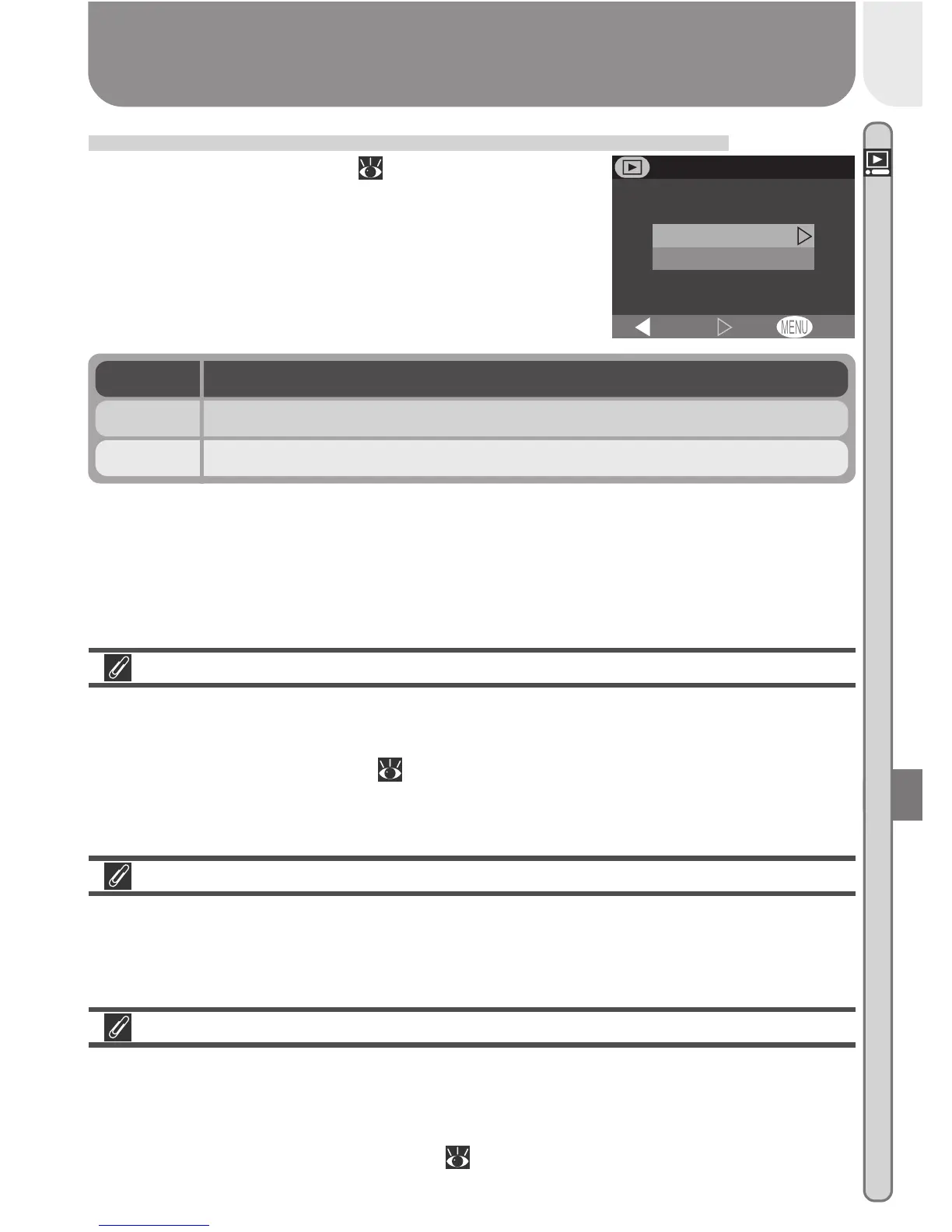73
Menu Guide—The Playback Menu
OFFSet
All on
All off
BK
AUTO TRANSFER
Marking All Pictures for Transfer: Auto Transfer
To turn transfer marking ( 7) on or off for all
pictures simultaneously, select Auto transfer from
the playback menu. The following options will be
displayed:
Transferring More than 999 Pictures
While the Auto transfer option can be used to select all pictures on the
memory card for transfer to a computer, note that no more than 999 pictures
can be marked for transfer ( 32). If the memory card contains more pic-
tures, Nikon View 5 can be used to transfer all pictures on the memory card.
See the Nikon View 5 Reference Manual (on CD) for details.
Marking Pictures for Transfer with Other Cameras
Pictures selected for transfer with another model of Nikon digital camera can
not be transferred when the memory card is inserted in the COOLPIX 2000.
Use the COOLPIX 2000 to reselect the images.
Selecting Pictures for Slide Shows
The Print Set > Print option can be used to select the pictures that will be
played back during a slide show. When Selected images is chosen in the
Slide show menu, only the images in the current print order will be played
back. See “Automated Playback” ( 68) for more information.
DescriptionOption
Mark all pictures on the memory card for transfer to a computer.All on
Remove transfer marking from all pictures on the memory card.All off