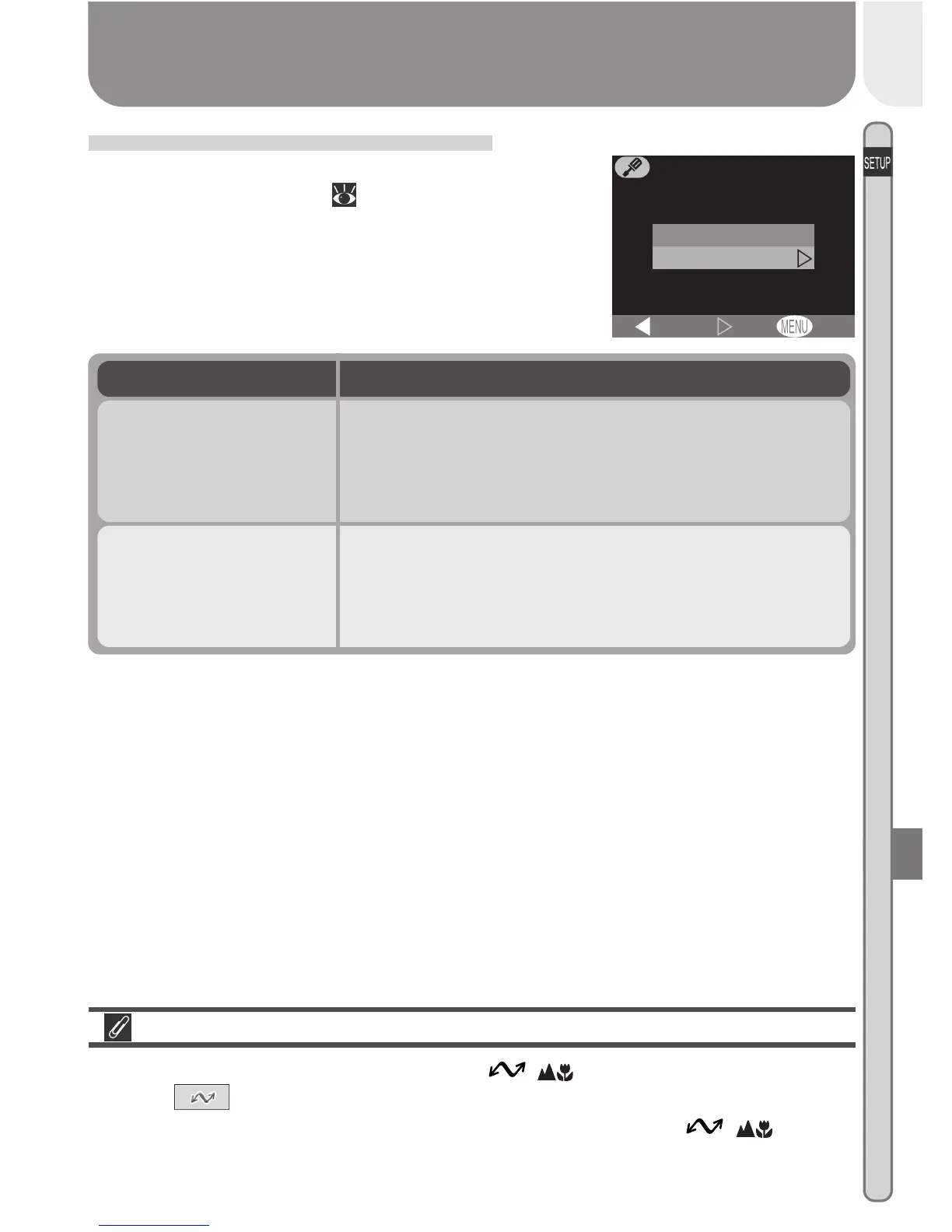77
Menu Guide—The Setup Menu
OFF
PTP
Mass Storage
Set
USB
BK
Choosing a USB Protocol: USB
Before pictures can be copied to a computer via
direct USB connection ( 33), you will need to
select a USB transfer protocol that matches that
used by your computer’s operating system. Your
camera supports two protocols: PTP (Picture Trans-
fer Protocol) and Mass Storage.
Mac OS X
Pictures can not be transferred using the ( ) button in Mac OS X 10.1.2.
Use the button in Nikon View 5 to transfer pictures. See the Nikon
View 5 Reference Manual (on CD) for details. The camera ( ) button
can be used to transfer images in Mac OS X 10.1.3 or later.
Protocol Description
PTP
Choose this option when connecting the camera
to a computer running Windows XP Home Edition,
Windows XP Professional, or Mac OS X (version
10.1.2 or later).
Mass Storage
Choose this option when connecting the camera
to a computer running Windows 2000 Profession-
al, Windows Millennium Edition (Me), Windows 98
Second Edition (SE), or Mac OS 9.0, 9.1, or 9.2.