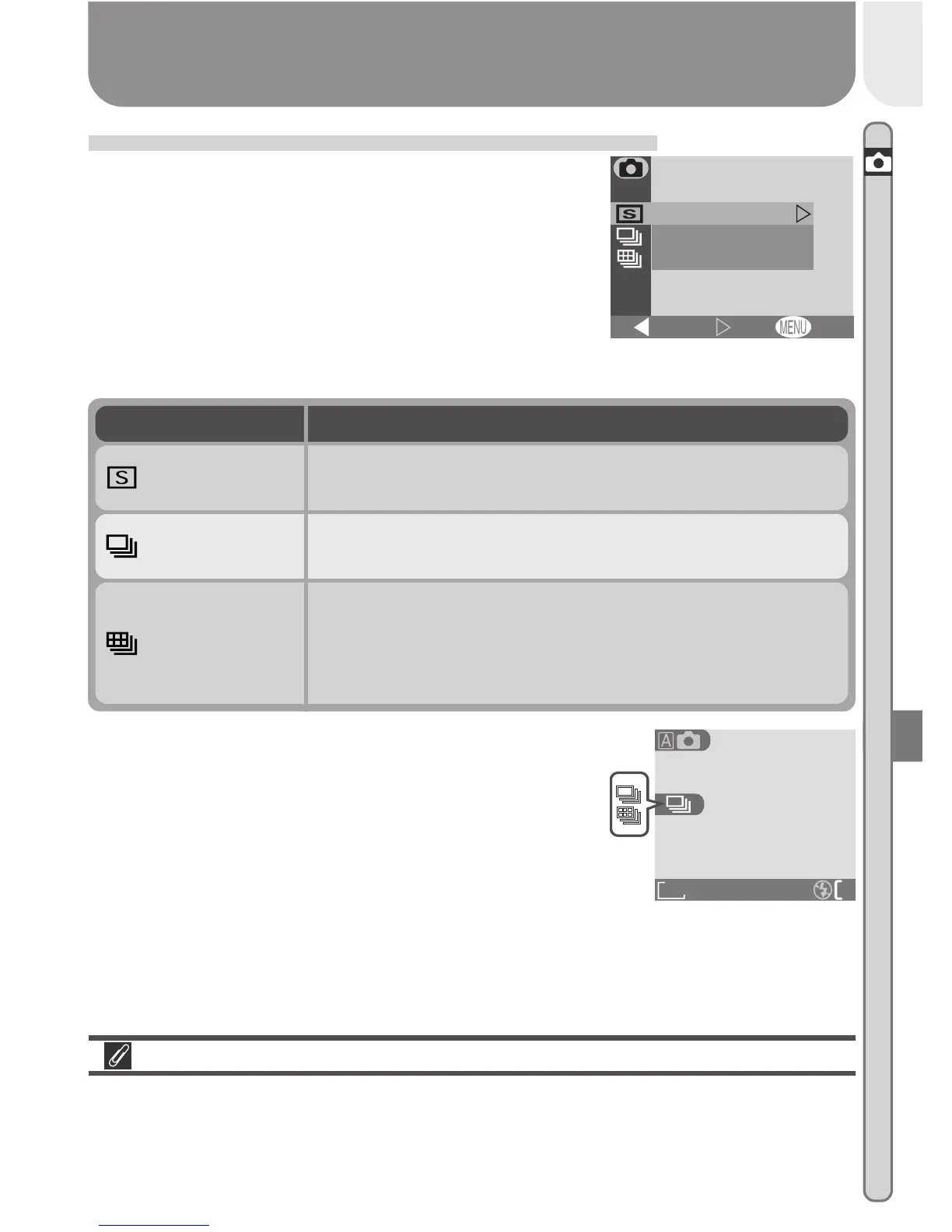61
Menu Guide—The Shooting Menu
Taking Pictures in a Sequence: Continuous
The options in the “continuous” menu are used
to take pictures in a continuous sequence. This
can be useful when, for example, you are trying
to capture a fleeting expression on a portrait sub-
ject, or photograph a subject that is moving un-
predictably. With the Multi-shot 16 option, you
can record movement in a single picture consist-
ing of sixteen consecutive frames.
OFFSet
CONTINUOUS
Continuous
Single
Multi-Shot 16
BK
Flash, Focus Exposure, White Balance, and Digital Zoom
At settings of Continuous and Multi-shot 16, the flash turns off, and focus
distance, exposure, and auto white balance are determined by the first pic-
ture in each series. Digital zoom can not be used.
Option Description
Camera takes one picture each time the shutter-re-
lease button is pressed all the way down.
Single
Camera continues to take pictures as long as shutter-
release button is held down.
Continuous
Each time the shutter-release button is pressed, the
camera takes sixteen consecutive “thumbnail” imag-
es and arranges them in a single picture consisting of
four rows of four images each.
Multi-shot 16
At settings other than Single, the current “con-
tinuous” setting is indicated by an icon in the moni-
tor.
FINE
1632