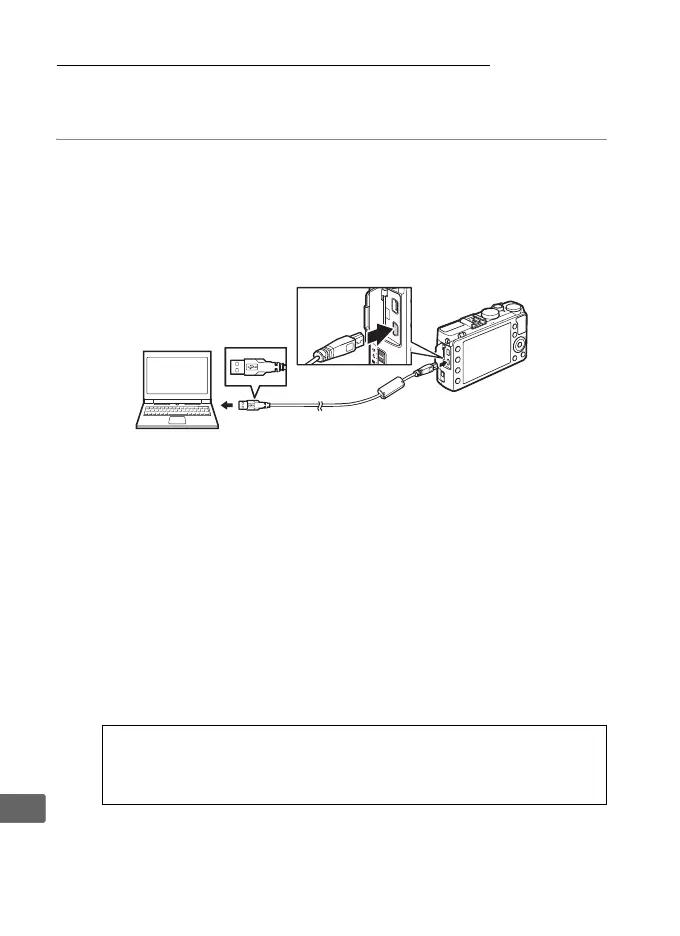156
Q
Copy Pictures to the Computer
Before proceeding, be sure you have installed the software on the
supplied ViewNX 2 CD (0 154).
1 Choose how pictures will be copied to a computer.
• Direct USB connection: Turn the camera off and ensure that a
memory card containing pictures is inserted in the camera.
Connect the camera to the computer using the supplied
UC-E16 USB cable; the camera will turn on automatically.
• SD card slot: If your computer is equipped with an SD card
slot, the card can be inserted directly in the slot.
• SD card reader: Connect a card reader (available separately
from third-party suppliers) to the computer and insert the
memory card.
Nikon Transfer 2 will start automatically (if a dialog is
displayed prompting you to choose a program, select
Nikon Transfer 2). Note that Nikon Transfer 2 may take some
time to launch if the memory card contains a very large
number of pictures; wait until the Nikon Transfer 2 dialog is
displayed before proceeding to Step 2.
A USB Hubs
Connect the camera directly to the computer; do not connect the
cable via a USB hub or keyboard.
