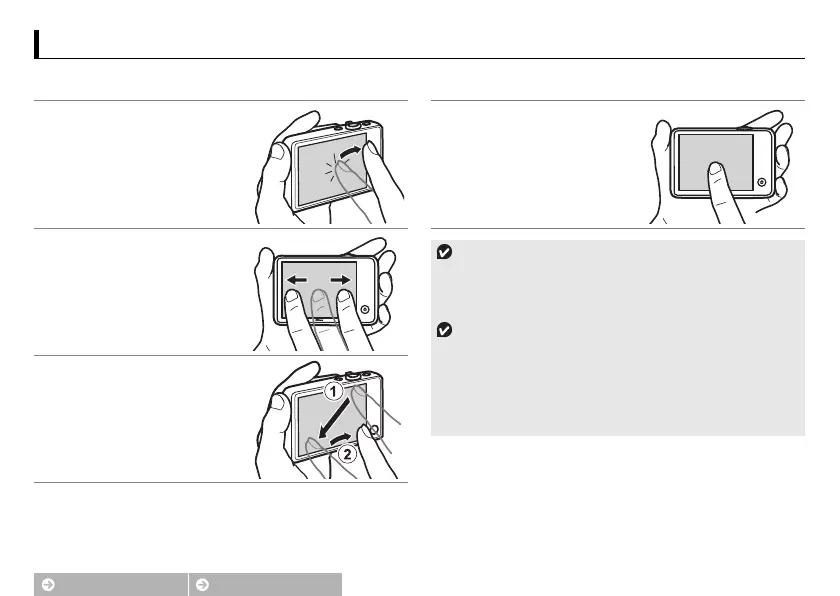Contents Index
6
Using the Touch Screen
Using the Touch Screen
The following operations can be performed by touching or sliding a finger over the monitor:
Tap: Tap the monitor. Touch and hold: Touch the
monitor and leave your finger in
place for a short period.
Drag: Drag a finger over the
monitor.
The touch screen: Do not apply excessive force or touch the
display with sharp objects (the optional TP-1 stylus may be
used). The touch screen may not be compatible with some
types of protective film.
Using the touch screen: The device may not respond as
expected if you flick your finger to drag items across the
display, drag items only a short distance, glide your finger
lightly over the display, or move your finger too quickly. The
screen may not respond as expected if touched in two or more
locations at the same time.
Drag and drop: Touch an item in
the display, drag it to the desired
location (q), and lift your finger
from the monitor (w).
