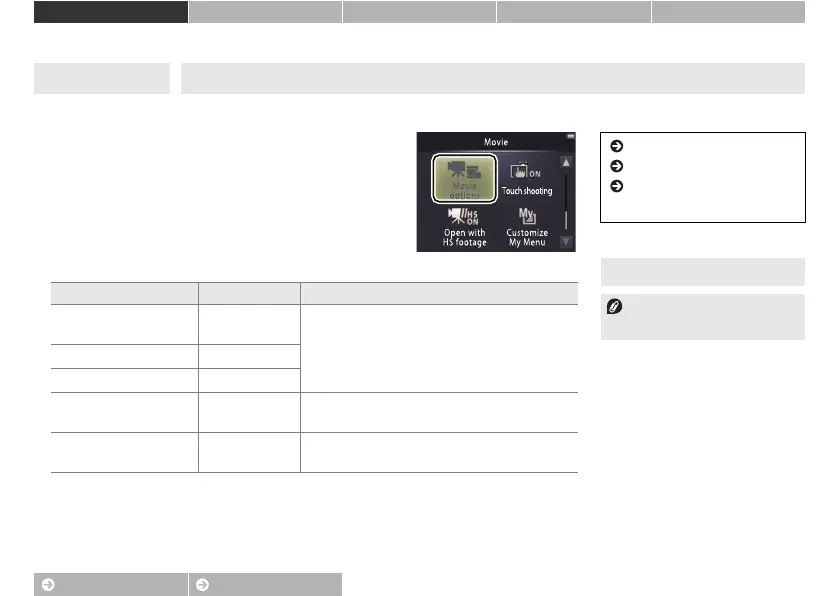29
Contents Index
Shoot View Connect The Setup Menu Technical Notes
More on Photography and Movie Recording
Movie Options
Choose the frame size and type of movie recorded with the camera.
1 Tap Movie options.
2 Tap an option.
Mode: D Tap: W ➜ C ➜ C ➜ Movie options
Shooting movies...........A 15
HS movies ........................A 30
Opening HS movies with
normal or HS footage .......A 32
* Frame size/rate (format).
Movies have an aspect ratio of
16 : 9.
Option
*
Frame size Description
d
1080/30p
(default)
1920 × 1080
Shoot normal-speed footage. Choose iFrame
540/30p to record movies in a format
supported by Apple Inc.
e
720/30p 1280 × 720
p
iFrame 540/30p 960 × 540
f
HS 720/2× 1280 × 720
Film HS (high speed) movies at a high frame
rate for slow-motion playback.
g
HS 1080/0.5× 1920 × 1080
Film HS (high speed) movies at a low frame
rate for fast-motion playback.
