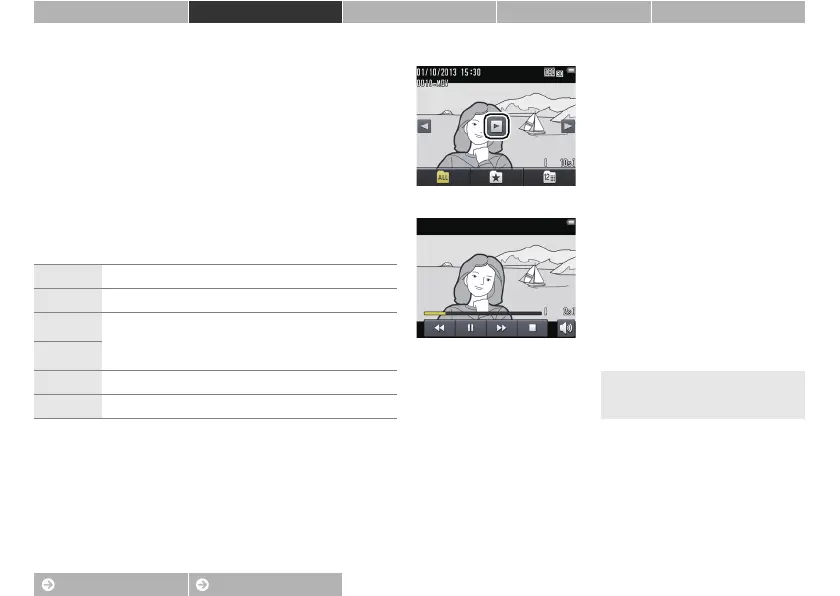36
Contents Index
Shoot View Connect The Setup Menu Technical Notes
Basic Playback
Viewing Movies
To view movies, press c to view pictures
and then scroll through images as described
on page 35 until you find a picture marked
with a R icon. Tap R to start playback.
Movie Playback Controls
Tapping the monitor displays the following
controls:
E
Pause: Tap to pause playback.
R
Resume: Tap to resume playback.
A/B
Rewind/advance: Touch and hold to rewind or fast
forward. If playback is paused, tap to rewind or
advance a frame at a time.
C/D
X
Volume: Tap to adjust volume.
*
* Volume can also be adjusted
using the zoom control.
G
End: Tap to exit to full frame playback.
