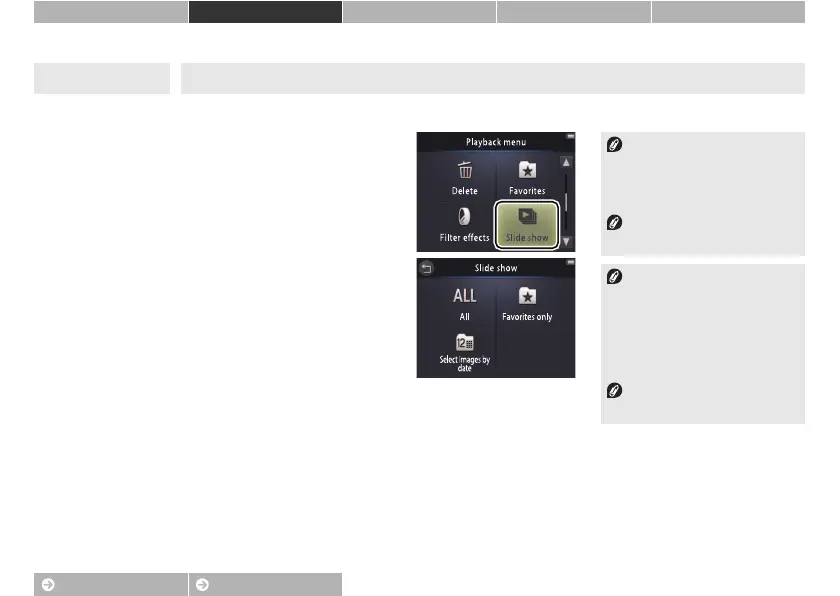45
Contents Index
Shoot View Connect The Setup Menu Technical Notes
More on Playback
Slide Shows
View pictures as a slide show. Pictures will be displayed one at a time in the order recorded.
1 Tap Slide show.
2 Choose the pictures shown.
Mode: B Tap: W ➜ C ➜ Slide show
Movie playback is not
available during slide shows.
Movies are shown by their first
frame.
Slide shows end automatically
after 30 minutes.
Tap All to view all pictures or
Favorites only to view only
favorites (A 43), or tap Select
images by date and choose a
date from a list to view only
pictures taken on that date.
Tap J to exit without starting
the slide show.
