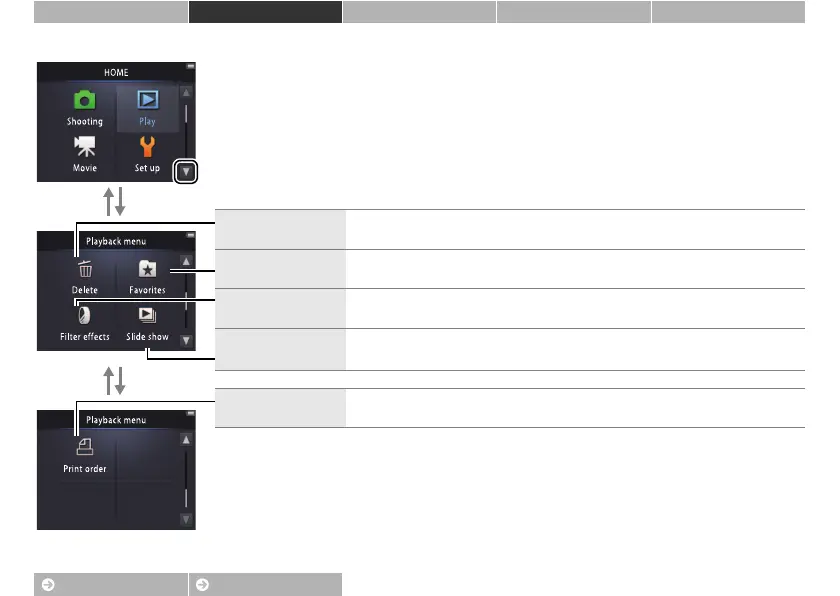38
Contents Index
Shoot View Connect The Setup Menu Technical Notes
Basic Playback
The Playback Menu
The playback menu can be displayed by touching the W button during
playback and tapping C. Tap B or C to display the desired item and
tap to view options.
Delete Delete multiple pictures. A 51
Favorites Add pictures to favorites. A 42
Filter effects Create a retouched copy of the current picture. A 47
Slide show
View a slide show. Pictures are played back one at a time in the order
recorded.
A 45
Print order Select pictures for printing and choose the number of copies. A 57
BC
BC
