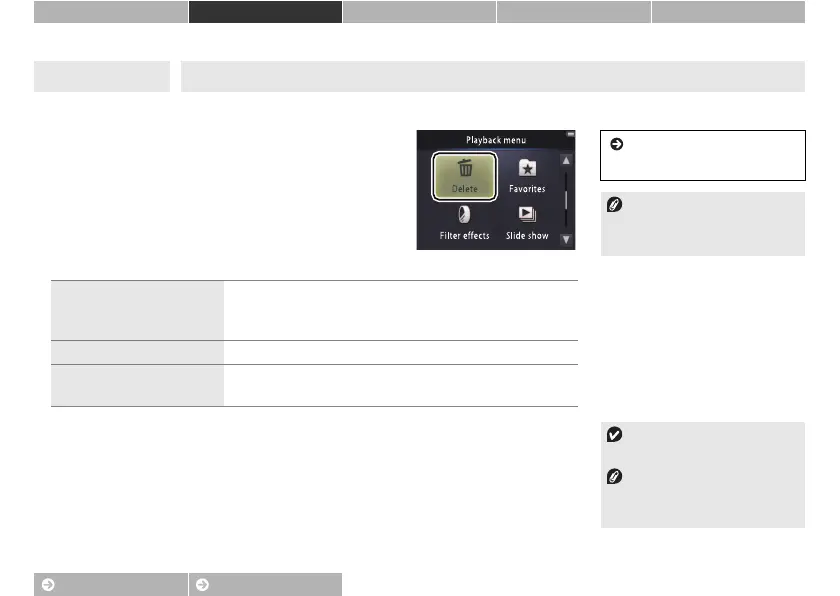51
Contents Index
Shoot View Connect The Setup Menu Technical Notes
More on Playback
❚❚ Deleting Multiple Pictures
Use the Delete option in the playback menu to delete multiple pictures.
1 Tap Delete.
2 Tap an option.
3 Tap Yes.
Mode: B Tap: W ➜ C ➜ Delete
Deleting individual
pictures....................................A 49
Some time may be required if
the number of pictures affected
is very large.
F Select images
Delete selected images. Tap B or C to view images and
tap to select or deselect. Selected images are indicated by
y icons. Tap I to proceed.
H All images Delete all images.
C
Select images by
date
Delete all images taken on a selected date. Tap B or C to
view the desired date and tap to select.
Once deleted, pictures can
not be recovered.
To exit without deleting
pictures, tap J, or tap No in the
confirmation dialog.
