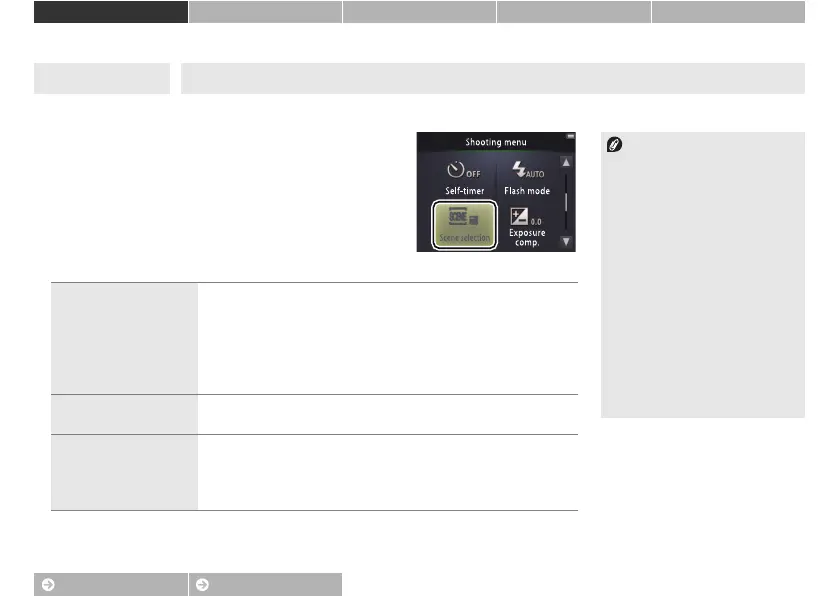22
Contents Index
Shoot View Connect The Setup Menu Technical Notes
More on Photography and Movie Recording
Scene Selection
Follow the steps below to match settings to the subject or situation.
1 Tap Scene selection.
2 Tap an option.
Mode: A Tap: W ➜ C ➜ Scene selection
In Hand-held night scene
and Backlit scene HDR
modes, the flash will not fire,
special effects and digital zoom
can not be used, and edges may
be cropped.
After pressing the shutter-release
button all the way down to
release the shutter, do not move
the camera until the picture is
displayed in the monitor, and do
not turn the camera off until the
picture has been recorded and
shooting information is
displayed.
d
Scene auto selector
(default)
The camera automatically selects from the following scene
modes according to the type of subject: G (portraits),
H (landscapes), J (night portraits), I (night landscapes),
K (close-ups), L (backlit subjects), and d (other subjects).
Note that depending on shooting conditions, the desired scene
may not be selected in all cases.
X
Hand-held night
scene
Choose to reduce camera blur and noise in hand-held shots of
night scenery.
R Backlit scene HDR
Recommended for high-contrast landscape scenes. The camera
creates a high dynamic range (HDR) composite that preserves
details in highlights and shadows. An unprocessed copy is also
recorded.
