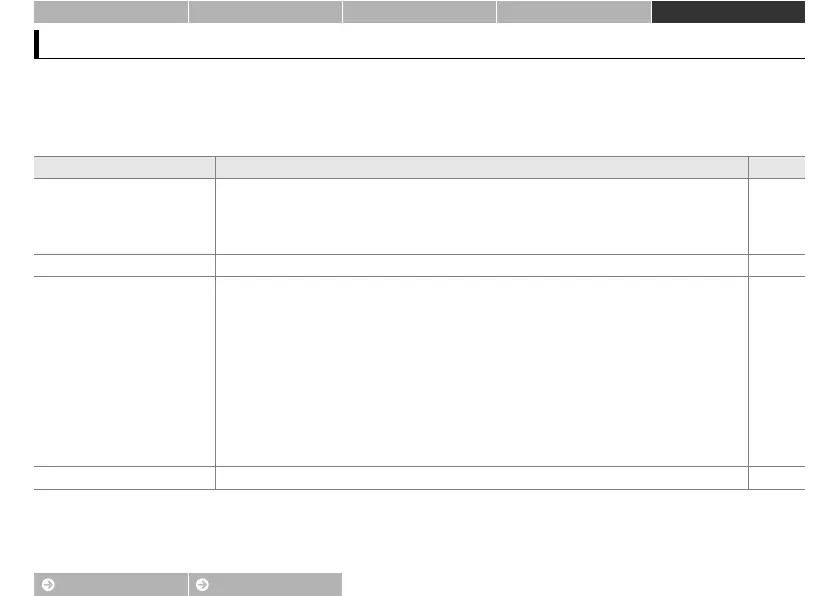80
Contents Index
Shoot View Connect The Setup Menu Technical Notes
Troubleshooting
Troubleshooting
If the camera fails to function as expected, check this list of common problems before
consulting your retailer or Nikon representative.
❚❚ Battery/Display/Setup
Problem Cause/solution A
The camera is on but does not
respond.
Wait for recording to end. If the problem persists, turn the camera off. If the camera does not
turn off, press the reset button using a pointed object (A 5). Note that although any data
currently being recorded will be lost, data that have already been recorded will not be
affected by pressing the reset button.
—
The camera does not charge. Confirm that the charging AC adapter is connected and plugged in. 2
The camera does not charge
when connected to a
computer.
Confirm that:
• Auto is selected for Charge by computer in the setup menu,
• the USB cable is connected,
• the camera is on, and
• the computer is on and not in sleep mode (while the computer is in sleep mode, the
camera will run on battery power until turned off).
Note that the charging AC adapter must be used the first time the camera is charged or
when charging the camera after the clock has been re-initialized; if the clock is not set, the
camera will not charge when connected to a computer. Depending on specifications or
settings, some computers may not supply power to the camera even when the clock is set.
71
53
72
72
2
The camera does not turn on. The battery is exhausted. 2, 11
