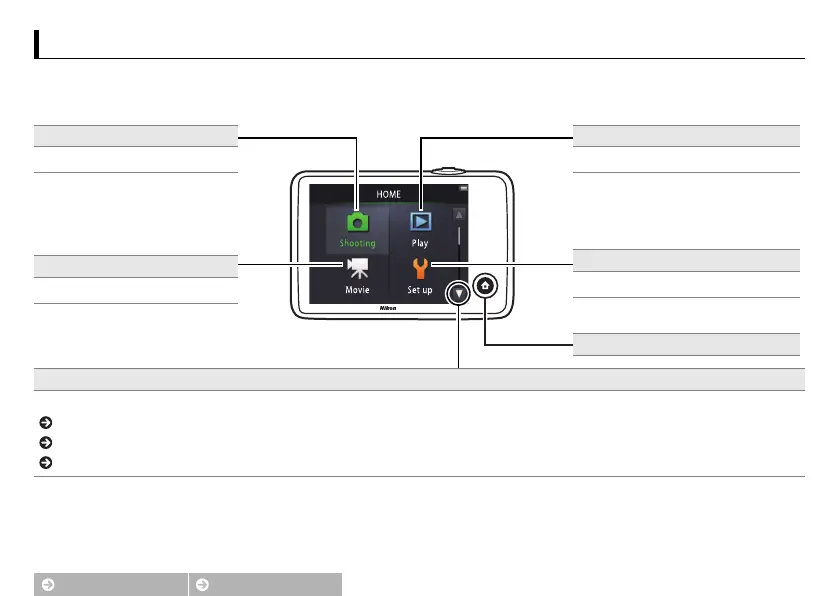Contents Index
7
Adjusting Camera Settings
Adjusting Camera Settings
Use the HOME display when adjusting camera settings or switching between photo, movie,
and playback modes. To view the HOME display, touch the W button.
Shooting
Take photos (A 8).
Play
View pictures (A 35).
Movie
Shoot movies (A 15).
Set up
Adjust basic camera settings (A 61).
The W button
Menus
Settings are adjusted from the menus. Tap C or drag the HOME display up to view the menu for the current mode.
Shooting menu............. A 12
Movie menu ................... A 17
Playback menu.............. A 38
