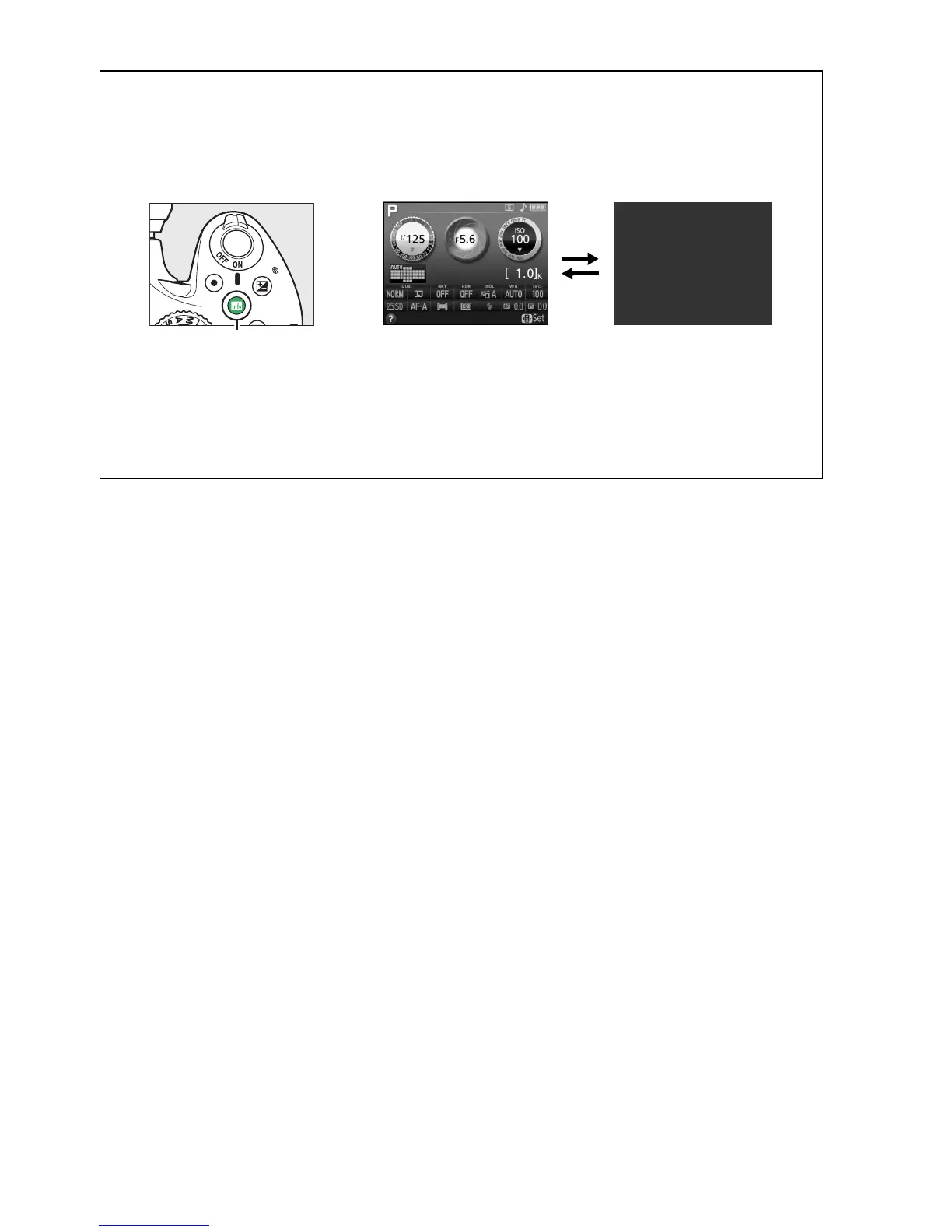7
A Hiding Shooting Information
To turn the monitor off, press the R button.
Note that the monitor turns off automatically
while the shutter-release button is pressed or if no operations are performed for about 8 s
(for information on choosing how long the monitor stays on, see Auto off timers on page
160).
The information display can be restored by pressing the R button again.
R button Information display Monitor off
A See Also
For information on choosing a design for the information display, see Info display format
(0 169).
For information on choosing whether information is displayed when the shutter-
release button is pressed, see Auto info display (0 171).
For information on the indicators
displayed in live view, see page 97.
For information on available settings, see page 221.