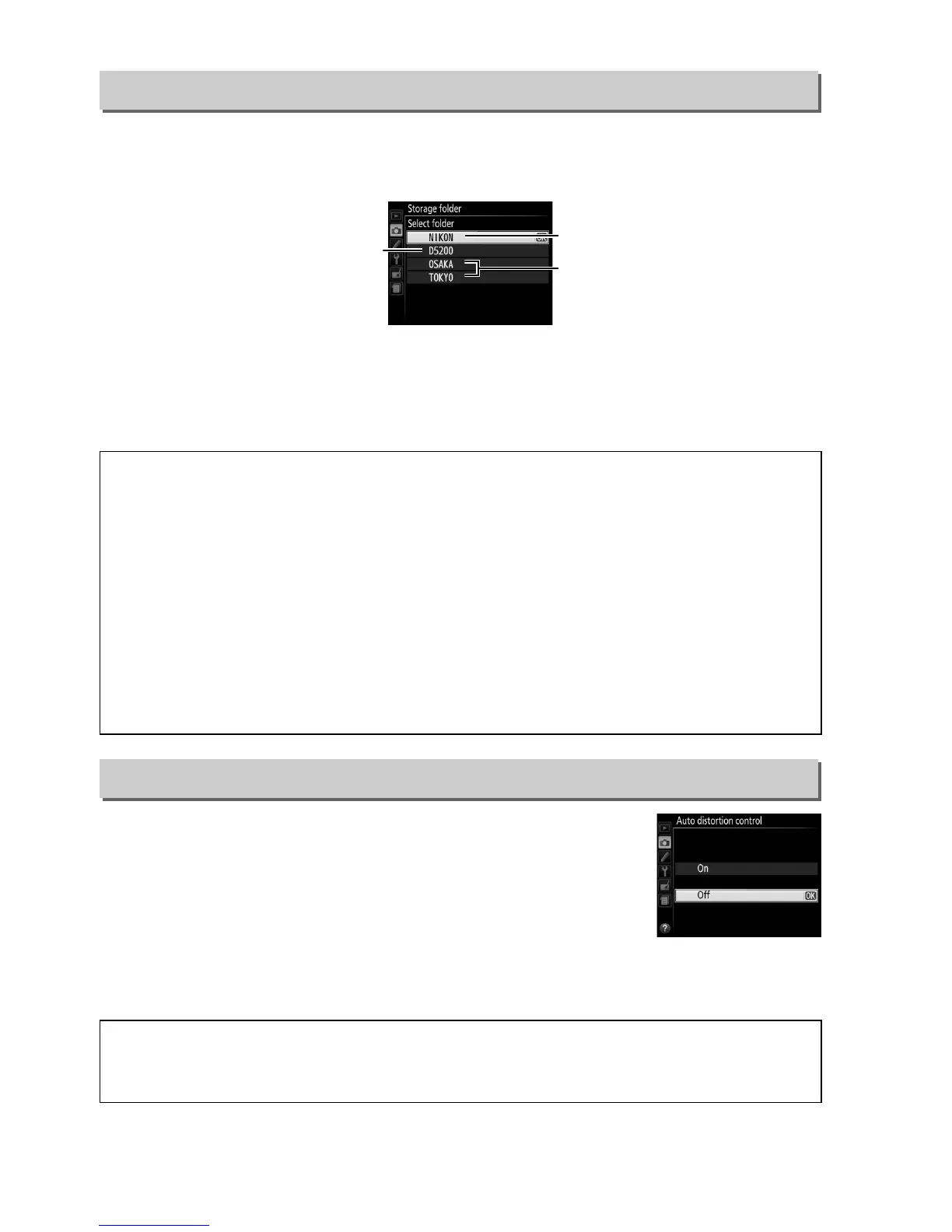151
Create, rename, or delete folders, or choose the folder in which subsequent
photographs will be stored.
• Select folder: Choose the folder in which subsequent photographs will be stored.
• New: Create a new folder and name it as described on page 91.
Folder names can
be up to five characters long.
• Rename: Select a folder from the list and rename it as described on page 91.
• Delete: Delete all empty folders on the memory card.
Select On to reduce barrel distortion in photos taken with wide-
angle lenses and to reduce pin-cushion distortion in photos
taken with long lenses (note that the edges of the area visible in
the viewfinder may be cropped out of the final photograph, and
that the time needed to process photographs before recording
begins may increase).
This option does not apply to movies and
is available only with type G and D lenses (PC, fisheye, and certain other lenses
excluded); results are not guaranteed with other lenses.
Storage Folder
G button ➜ C shooting menu
D Folder Names
On the memory card, folder names are preceded by a three-digit folder number assigned
automatically by the camera (e.g., 100D5200).
Each folder can contain up to 999
photographs.
During shooting, pictures are stored in the highest-numbered folder with the
selected name.
If a photograph is taken when the current folder is full or contains a
photograph numbered 9999, the camera will create a new folder by adding 1 to the current
folder number (e.g., 101D5200).
The camera treats folders with the same name but different
folder numbers as the same folder.
For example, if the folder NIKON is selected for Storage
folder, photographs in all folders named NIKON (100NIKON, 101NIKON, 102NIKON, etc.) will
be visible when Current is selected for Playback folder (0 148).
Renaming changes all
folders with the same name but leaves the folder numbers intact.
Selecting Delete deletes
empty numbered folders but leaves other folders with the same name intact.
Auto Distortion Control
G button ➜ C shooting menu
A Retouch: Distortion Control
For information creating copies of existing photographs with reduced barrel and pin-
cushion distortion, see page 188.
Current folder
Other folders (in alphabetical
order)
D5200 (default folder)