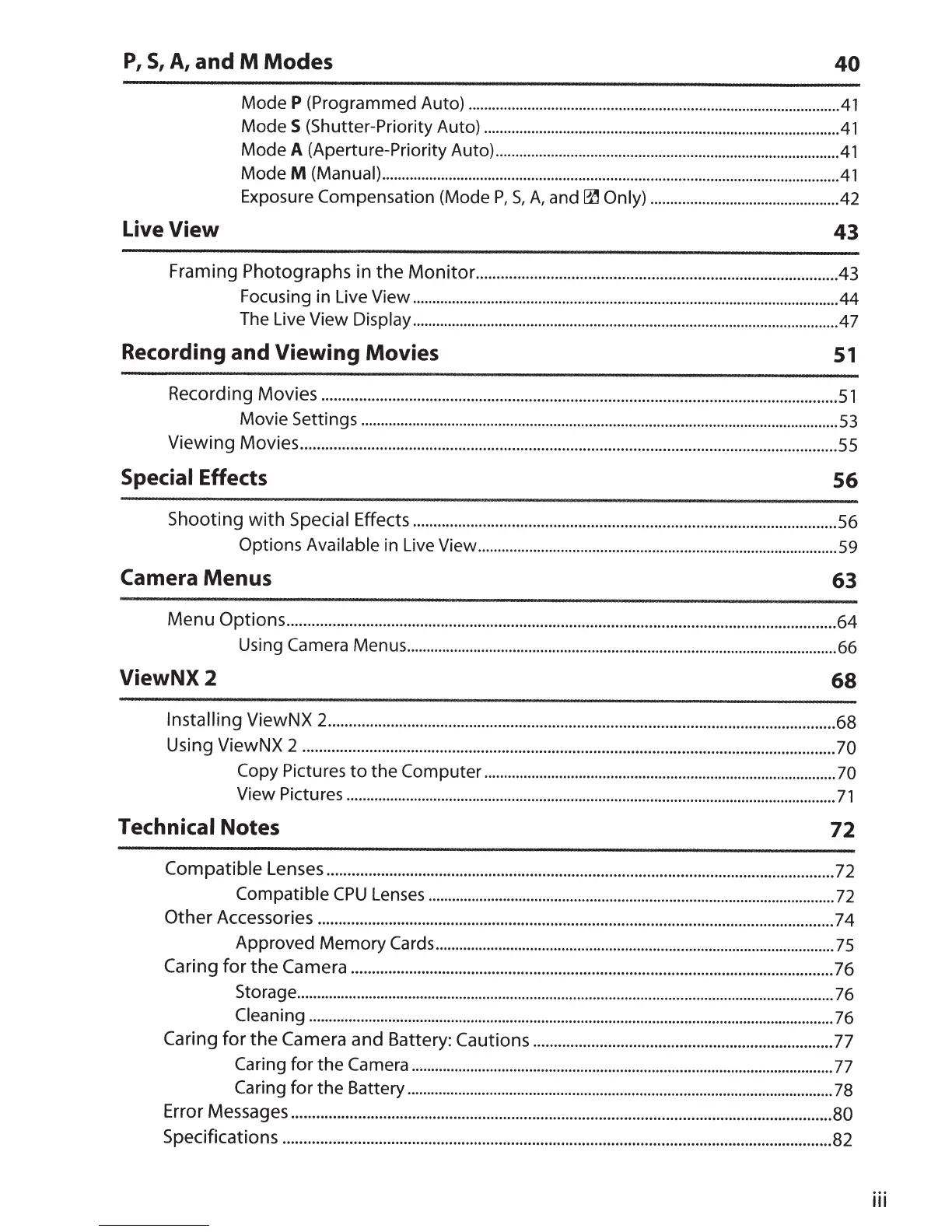P,
S,
A,
and M Modes
40
Mode
P
(Programmed Auto)
..............................................................................................
41
ModeS
(Shutter-Priority Auto)
..........................................................................................
41
Mode A (Aperture-Priority Auto)
.......................................................................................
41
ModeM
(Manual)
....................................................................................................................
41
Exposure Compensation (Mode
P,
5,
A,
and~
Only)
................................................
42
Live
View
43
Framing Photographs in
the
Monitor
.......................................................................................
43
Focusing in Live View
............................................................................................................
44
The Live View
Display
............................................................................................................
47
Recording and
Viewing
Movies
51
Recording Movies
............................................................................................................................
51
Movie Settings
.........................................................................................................................
53
Viewing Movies
.................................................................................................................................
55
Special
Effects
56
Shooting
with
Special Effects
......................................................................................................
56
Options Available
in Live View
...........................................................................................
59
Camera
Menus
63
Menu Options
....................................................................................................................................
64
Using
Camera
Menus
.............................................................................................................
66
ViewNX2
68
Installing
ViewNX 2
..........................................................................................................................
68
Using ViewNX 2
................................................................................................................................
70
Copy
Pictures
to
the
Computer
.........................................................................................
70
View Pictures
............................................................................................................................
71
Technical
Notes
72
Compatible Lenses
..........................................................................................................................
72
Compatible
CPU
Lenses
.......................................................................................................
72
Other Accessories
............................................................................................................................
7 4
Approved Memory
Cards
.....................................................................................................
75
Caring
for
the
Camera
....................................................................................................................
76
Storage
........................................................................................................................................
76
Cleaning
.....................................................................................................................................
76
Caring
for
the
Camera
and Battery: Cautions
........................................................................
77
Caring
for
the
Camera
...........................................................................................................
77
Caring
for
the
Battery
............................................................................................................
78
Error Messages
..................................................................................................................................
80
Specifications
....................................................................................................................................
82
iii