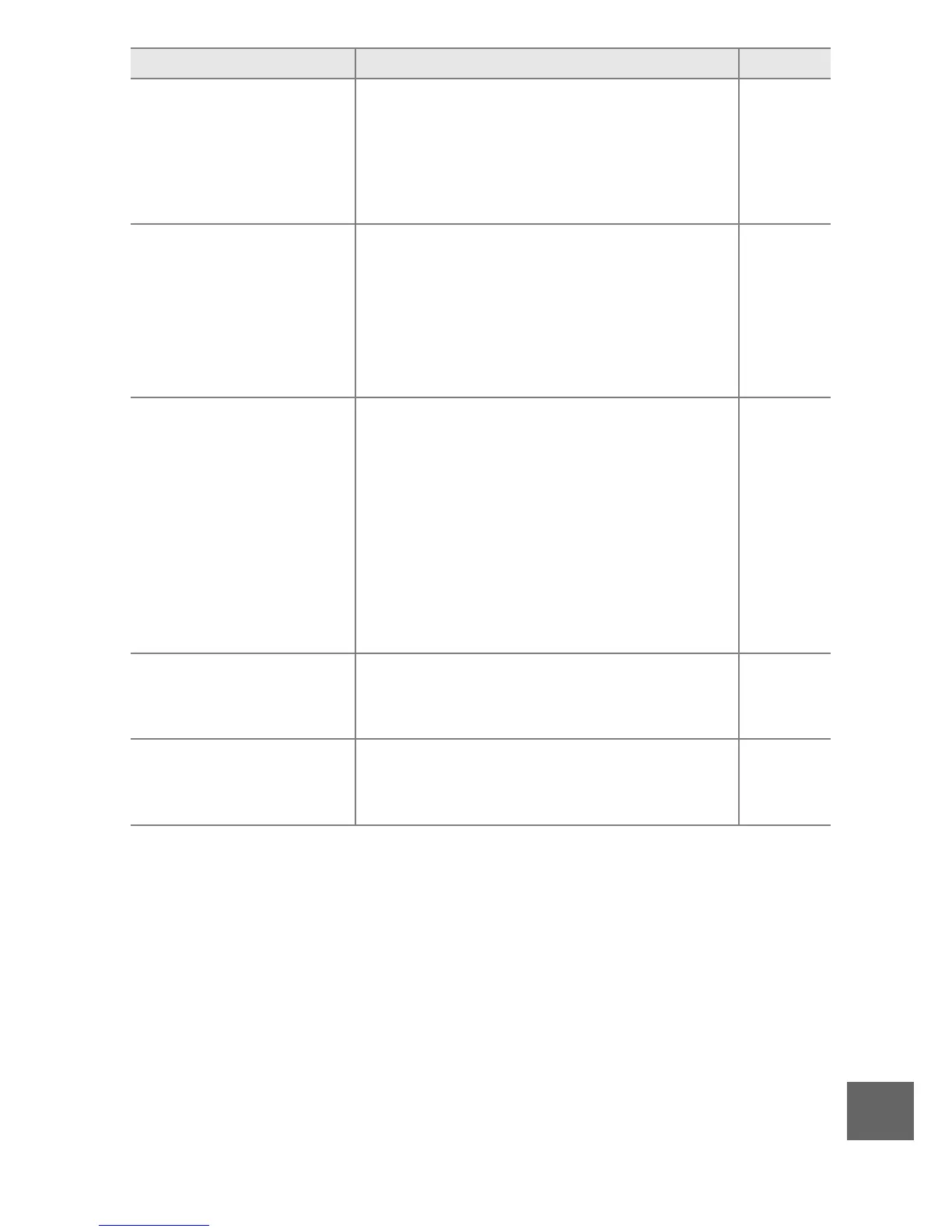177
n
Memory card is full.
• You may be able to record additional
images if you reduce image quality or
size.
114
• Delete unwanted images. 69
• Insert another memory card. 13, 160
This memory card
cannot be used. Card
may be damaged;
insert a different card.
• Use an approved card. 160
• Format the card. If the problem per-
sists, the card may be damaged. Con-
tact a Nikon-authorized service
representative.
149
• Insert a new memory card. 13, 160
Cannot create
additional folders on
memory card.
If the current folder is numbered 999
and contains either 999 photographs
or a photograph numbered 9999, the
shutter-release button will be disabled
and no further photographs can be
taken. Choose Yes for Reset file num-
bering and then either format the cur-
rent memory card or insert a new
memory card.
153
The movie-record
button can not be
used in this mode.
The movie-record button can not be
used in Smart Photo Selector, still
image, or Motion Snapshot mode.
25, 33,
47
Stills can not be taken
when slow motion is
selected.
The shutter-release button can not be
used to take photographs while a
slow-motion movie is being recorded.
39
Message Solution 0